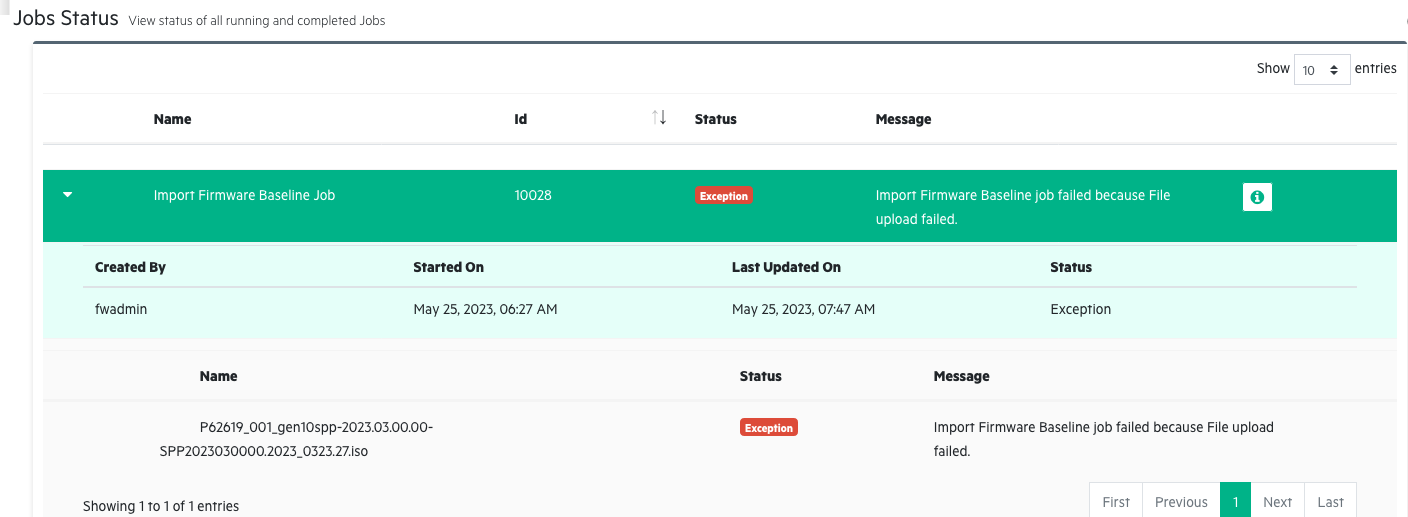- Community Home
- >
- Servers and Operating Systems
- >
- HPE ProLiant
- >
- ProLiant Servers (ML,DL,SL)
- >
- Re: ILO Amplifier v2.20: Baseline Import Fails
Categories
Company
Local Language
Forums
Discussions
Forums
- Data Protection and Retention
- Entry Storage Systems
- Legacy
- Midrange and Enterprise Storage
- Storage Networking
- HPE Nimble Storage
Discussions
Discussions
Discussions
Forums
Discussions
Discussion Boards
Discussion Boards
Discussion Boards
Discussion Boards
- BladeSystem Infrastructure and Application Solutions
- Appliance Servers
- Alpha Servers
- BackOffice Products
- Internet Products
- HPE 9000 and HPE e3000 Servers
- Networking
- Netservers
- Secure OS Software for Linux
- Server Management (Insight Manager 7)
- Windows Server 2003
- Operating System - Tru64 Unix
- ProLiant Deployment and Provisioning
- Linux-Based Community / Regional
- Microsoft System Center Integration
Discussion Boards
Discussion Boards
Discussion Boards
Discussion Boards
Discussion Boards
Discussion Boards
Discussion Boards
Discussion Boards
Discussion Boards
Discussion Boards
Discussion Boards
Discussion Boards
Discussion Boards
Discussion Boards
Discussion Boards
Discussion Boards
Discussion Boards
Discussion Boards
Discussion Boards
Community
Resources
Forums
Blogs
- Subscribe to RSS Feed
- Mark Topic as New
- Mark Topic as Read
- Float this Topic for Current User
- Bookmark
- Subscribe
- Printer Friendly Page
- Mark as New
- Bookmark
- Subscribe
- Mute
- Subscribe to RSS Feed
- Permalink
- Report Inappropriate Content
05-21-2023 04:15 PM
05-21-2023 04:15 PM
ILO Amplifier v2.20: Baseline Import Fails
Recently upgraded from ILO AMP 2.19 to 2.20. Was unable to download SSP baselines in both versions of software. Following actions were taken in an attempt to solve this problem:
Rebooted ILO Amp
Stop and Restarted the VM
Removed and Rebuilt VM with a clean installation of ILO AMP
I noticed there is related topic here: https://community.hpe.com/t5/proliant-servers-ml-dl-sl/iloamplifierpack-import-baseline-failed/m-p/7175756#M179419 but it only speaks to version 2.16 and not sure if HPE corrected the issue (ILO Amp not compatible with SSP iso image). Can someone at HPE make this request a priority? This is a major selling point of this product and it has been broken for sometime.
- Tags:
- ILO Amplifier
- Mark as New
- Bookmark
- Subscribe
- Mute
- Subscribe to RSS Feed
- Permalink
- Report Inappropriate Content
05-21-2023 05:16 PM
05-21-2023 05:16 PM
Query: ILO Amplifier v2.20: Baseline Import Fails
System recommended content:
1. HPE iLO 5 1.40 User Guide | iLO Service Port
2. HPE Integrated Lights Out (iLO 5) for Gen10 Servers - iLO Key Features
Please click on "Thumbs Up/Kudo" icon to give a "Kudo".
Thank you for being a HPE valuable community member.

- Mark as New
- Bookmark
- Subscribe
- Mute
- Subscribe to RSS Feed
- Permalink
- Report Inappropriate Content
05-22-2023 04:53 AM
05-22-2023 04:53 AM
Re: Query: ILO Amplifier v2.20: Baseline Import Fails
Why are you sending me documents that have no relation to the problem statement or cause of the issue? I think your algorythm needs an update.
- Mark as New
- Bookmark
- Subscribe
- Mute
- Subscribe to RSS Feed
- Permalink
- Report Inappropriate Content
05-22-2023 09:00 PM
05-22-2023 09:00 PM
Re: ILO Amplifier v2.20: Baseline Import Fails
Hi,
Can you please share the error message or code that you see when the Baseline Import fails?
Please refer to the User Guide, page# 156 and 57.
Please make sure you are following the procedure and prerequisites.
Thank You!
I work with HPE but opinions expressed here are mine.
HPE Tech Tips videos on How To and Troubleshooting topics
I work for HPE.
[Any personal opinions expressed are mine, and not official statements on behalf of Hewlett Packard Enterprise]

- Mark as New
- Bookmark
- Subscribe
- Mute
- Subscribe to RSS Feed
- Permalink
- Report Inappropriate Content
05-25-2023 06:10 AM - last edited on 05-25-2023 10:01 PM by Sunitha_Mod
05-25-2023 06:10 AM - last edited on 05-25-2023 10:01 PM by Sunitha_Mod
Re: ILO Amplifier v2.20: Baseline Import Fails
The following are the latest results of trying to download the latest ProLiant Gen10 Service Pack.
- Mark as New
- Bookmark
- Subscribe
- Mute
- Subscribe to RSS Feed
- Permalink
- Report Inappropriate Content
05-25-2023 06:12 AM
05-25-2023 06:12 AM
Re: ILO Amplifier v2.20: Baseline Import Fails
- Mark as New
- Bookmark
- Subscribe
- Mute
- Subscribe to RSS Feed
- Permalink
- Report Inappropriate Content
09-08-2023 04:19 AM
09-08-2023 04:19 AM
Re: ILO Amplifier v2.20: Baseline Import Fails
Good day!
You may give it a try to below ones:
>>Ensure that the firmware baseline file you are trying to import is in the correct format and within the size limits supported by ILO Amplifier 2.20. Refer to the documentation for the supported file formats and sizes.
>> Verify that the network connectivity on the system where ILO Amplifier is running is stable and not experiencing any interruptions. A loss of network connection during the upload process can result in a failure.
>> Review your firewall and security settings to ensure that they are not blocking the upload of firmware baseline files. Make sure that the necessary ports are open.
>> Check if the firmware baseline file itself is intact and not corrupted. You can try downloading the file again or verifying its integrity using checksums.
>> Look for more detailed error messages or logs within the ILO Amplifier application. These logs may provide more information about why the file upload is failing.
>>Ensure that the user account you are using to upload the firmware baseline file has the necessary permissions to perform this action.
>> If you are uploading the firmware baseline file through a web interface, make sure you are using a compatible web browser. Try a different browser if you encounter issues.
>> Check if there are any software updates or patches available for ILO Amplifier version 2.20 that address this issue. It's possible that there may be a known bug that has been fixed in a later release.
>> If none of the above steps resolve the issue, it may be necessary to contact the support team for ILO Amplifier. They can provide further assistance and guidance specific to your setup and environment.
Remember to back up your configurations and data before making any major changes or updates to your ILO Amplifier installation. This will help ensure that you can recover your system in case anything goes wrong during the troubleshooting process.
Hope this helps! Let me know if you have already fixed the issue...