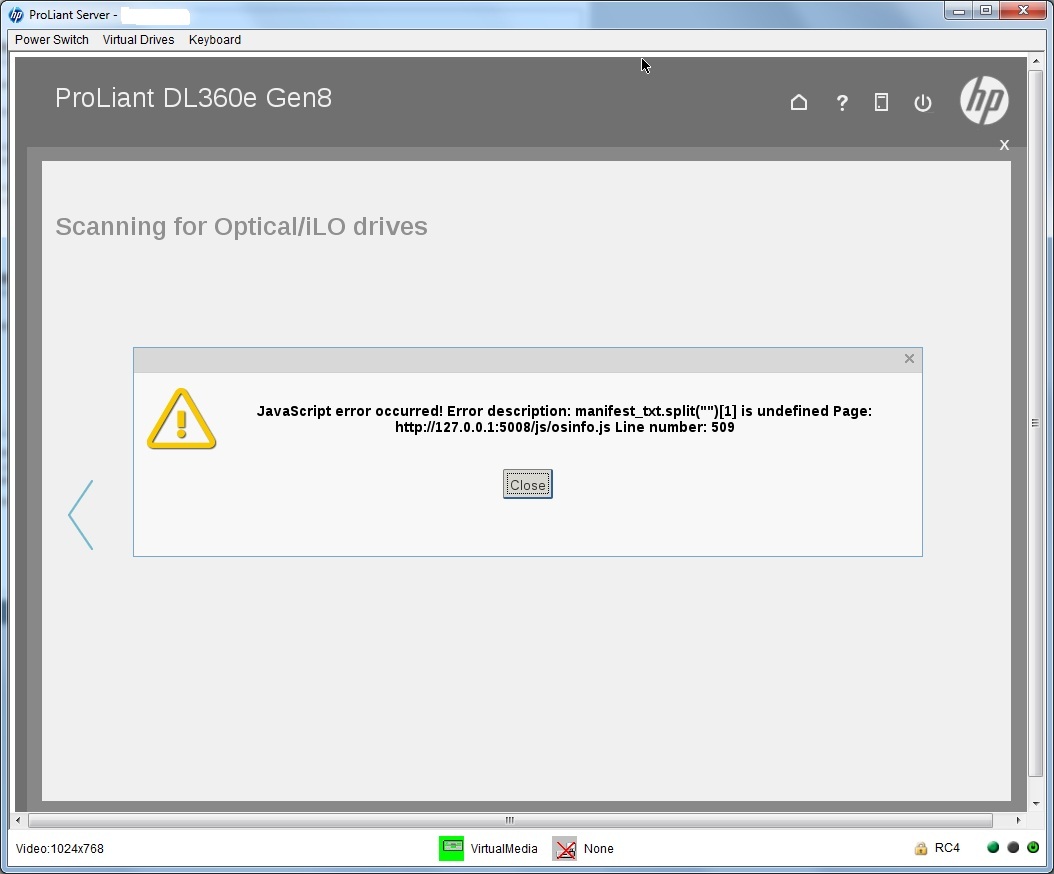- Community Home
- >
- Servers and Operating Systems
- >
- HPE ProLiant
- >
- ProLiant Servers (ML,DL,SL)
- >
- Intelligent provisioning error during installation...
Categories
Company
Local Language
Forums
Discussions
Forums
- Data Protection and Retention
- Entry Storage Systems
- Legacy
- Midrange and Enterprise Storage
- Storage Networking
- HPE Nimble Storage
Discussions
Discussions
Discussions
Forums
Discussions
Discussion Boards
Discussion Boards
Discussion Boards
Discussion Boards
- BladeSystem Infrastructure and Application Solutions
- Appliance Servers
- Alpha Servers
- BackOffice Products
- Internet Products
- HPE 9000 and HPE e3000 Servers
- Networking
- Netservers
- Secure OS Software for Linux
- Server Management (Insight Manager 7)
- Windows Server 2003
- Operating System - Tru64 Unix
- ProLiant Deployment and Provisioning
- Linux-Based Community / Regional
- Microsoft System Center Integration
Discussion Boards
Discussion Boards
Discussion Boards
Discussion Boards
Discussion Boards
Discussion Boards
Discussion Boards
Discussion Boards
Discussion Boards
Discussion Boards
Discussion Boards
Discussion Boards
Discussion Boards
Discussion Boards
Discussion Boards
Discussion Boards
Discussion Boards
Discussion Boards
Discussion Boards
Community
Resources
Forums
Blogs
- Subscribe to RSS Feed
- Mark Topic as New
- Mark Topic as Read
- Float this Topic for Current User
- Bookmark
- Subscribe
- Printer Friendly Page
- Mark as New
- Bookmark
- Subscribe
- Mute
- Subscribe to RSS Feed
- Permalink
- Report Inappropriate Content
04-25-2013 01:02 AM - last edited on 04-25-2013 07:18 PM by Maiko-I
04-25-2013 01:02 AM - last edited on 04-25-2013 07:18 PM by Maiko-I
Intelligent provisioning error during installation windows 2012 server
Hi,
I have HP Proliant 360e g8. And I have a problem with Intelligent provisioning on the server.
I updated HP Intelligent Provisioning from link
http://h18013.www1.hp.com/products/servers/management/intelligentprovisioning/index.html .
Now it's 1.40 version.
My actions:
1. After reboot, I choose F10 option and go to the HP Intelligent Provisioning.
2. Choose installation options.
3. Then I put CD (Windows Server Recovery Media for Windows Server 2012 ROK Products) in cd tray.
4. I get a error message when CD is checking.
I tried install using iLo(using CD and ISO image) and directly(using CD). Same problem.
Could anybody help me ?
Thanks in advance.
P.S. This thread has been moved from Servers > General to ProLiant Servers (ML,DL,SL) - HP Forums moderator
- Mark as New
- Bookmark
- Subscribe
- Mute
- Subscribe to RSS Feed
- Permalink
- Report Inappropriate Content
04-26-2013 06:20 AM
04-26-2013 06:20 AM
Re: Intelligent provisioning error during installation windows 2012 server
Hi,
Run the IP recovery CD to repair any corrupt file:
update the system bios and iLO firmware
try windows 2012 installation again.
if does not work it may be some hardware issue so you may need to log a case with HP Support.
Hope this helps.
how to say thanks... Click on STAR KUDOS!
cheers!
Aftab
Looking for a quick resolution to a technical issue for your HPE products? HPE Support Center Knowledge-base – Just a Click Away!
See Self Help Post for more details