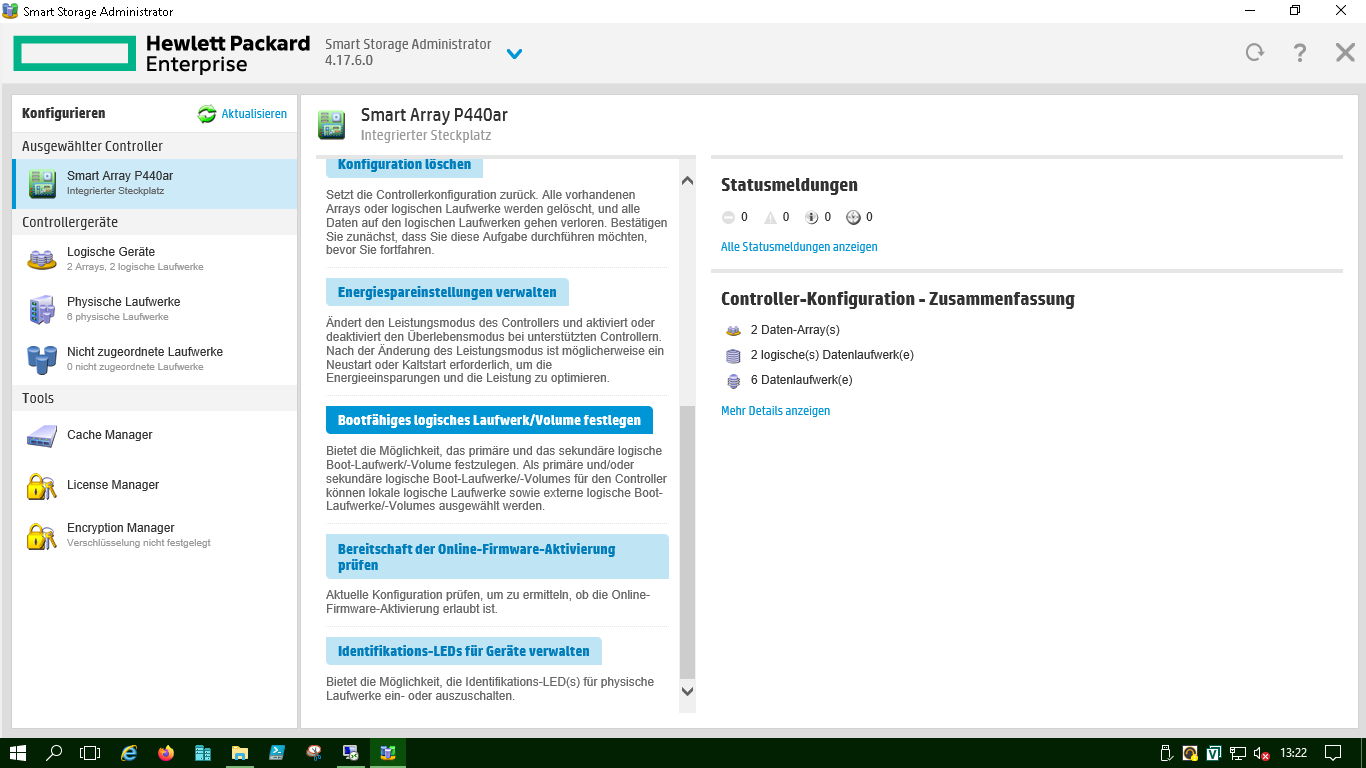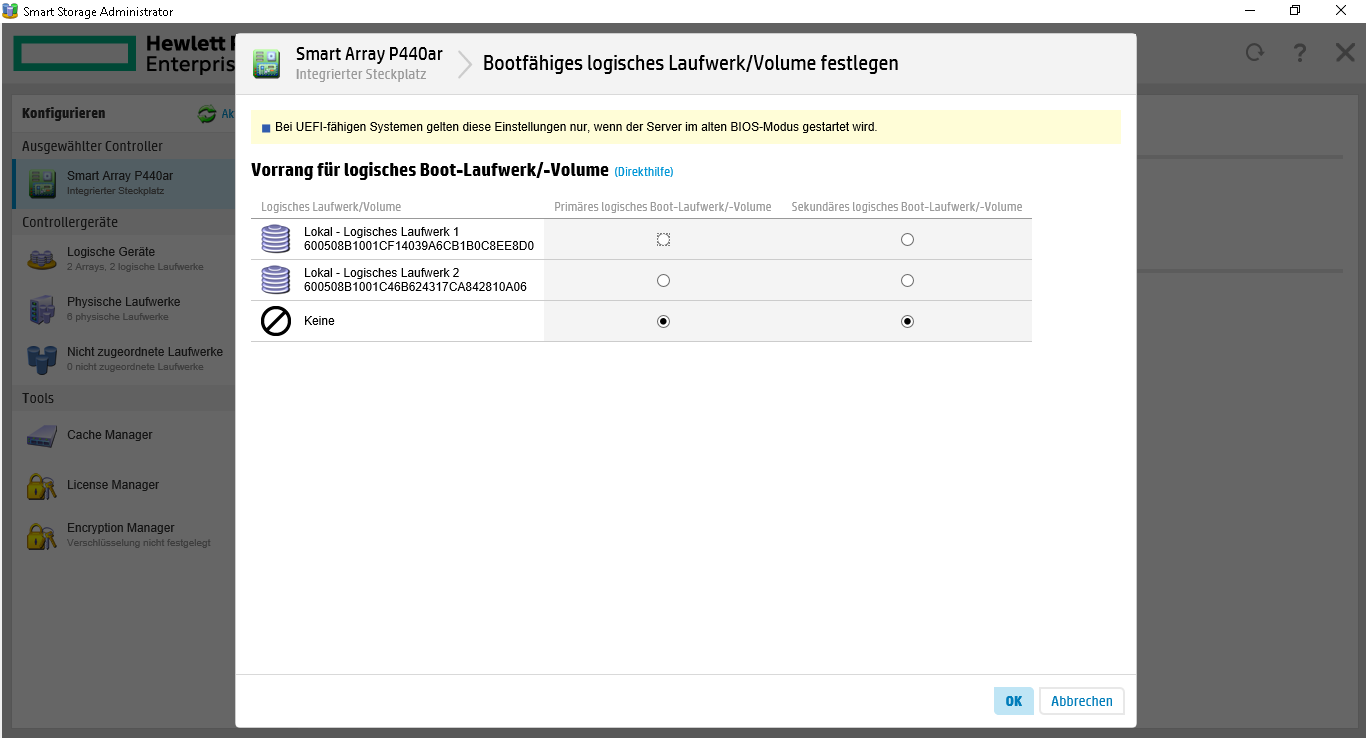- Community Home
- >
- Servers and Operating Systems
- >
- HPE ProLiant
- >
- ProLiant Servers (ML,DL,SL)
- >
- Re: Move over from SAS HDD to SATA SSD with HPE SS...
Categories
Company
Local Language
Forums
Discussions
Forums
- Data Protection and Retention
- Entry Storage Systems
- Legacy
- Midrange and Enterprise Storage
- Storage Networking
- HPE Nimble Storage
Discussions
Forums
Discussions
Discussions
Discussions
Forums
Discussions
Discussion Boards
Discussion Boards
Discussion Boards
Discussion Boards
- BladeSystem Infrastructure and Application Solutions
- Appliance Servers
- Alpha Servers
- BackOffice Products
- Internet Products
- HPE 9000 and HPE e3000 Servers
- Networking
- Netservers
- Secure OS Software for Linux
- Server Management (Insight Manager 7)
- Windows Server 2003
- Operating System - Tru64 Unix
- ProLiant Deployment and Provisioning
- Linux-Based Community / Regional
- Microsoft System Center Integration
Discussion Boards
Discussion Boards
Discussion Boards
Discussion Boards
Discussion Boards
Discussion Boards
Discussion Boards
Discussion Boards
Discussion Boards
Discussion Boards
Discussion Boards
Discussion Boards
Discussion Boards
Discussion Boards
Discussion Boards
Discussion Boards
Discussion Boards
Discussion Boards
Discussion Boards
Discussion Boards
Community
Resources
Forums
Blogs
- Subscribe to RSS Feed
- Mark Topic as New
- Mark Topic as Read
- Float this Topic for Current User
- Bookmark
- Subscribe
- Printer Friendly Page
- Mark as New
- Bookmark
- Subscribe
- Mute
- Subscribe to RSS Feed
- Permalink
- Report Inappropriate Content
04-30-2021 05:48 AM
04-30-2021 05:48 AM
Move over from SAS HDD to SATA SSD with HPE SSA, Clonezilla and UEFI System Utilities
Hi,
we would like to replace our Windows Server 2016 Hyper-V Hosts SAS HDD with SATA SSD, and i thought that would be an easy processs.
I followed that draft:
- Created drive with Offline Smart Storage Administrator - but thats another story.
- Shutdown all guest and configure them to stay offline on boot. Shutdown host.
- Boot Clonezilla from USB: Make Device-Device clone
- Rebooted into UEFI System Utilities, Open Advanced UEFI Boot Maintainance.
Now - besides Clonezilla - all what i got presented was two identical entries:
- [GPT] Embedded RAID 1 : Smart Array P440a Controller
- [GPT] Embedded RAID 1 : Smart Array P440a Controller
I would be perfectly fine if there was only one entry, but two of the same kind? F1 Help helped a lot, keeping me confused about situation: They both had the same string. 
What did i miss?
Kind regards,
Udo
- Mark as New
- Bookmark
- Subscribe
- Mute
- Subscribe to RSS Feed
- Permalink
- Report Inappropriate Content
05-03-2021 10:51 PM
05-03-2021 10:51 PM
Re: Move over from SAS HDD to SATA SSD with HPE SSA, Clonezilla and UEFI System Utilities
Hi,
Have you tried to log a support case with HPE?
"Moving drives and arrays" https://support.hpe.com/hpesc/public/docDisplay?docId=emr_na-a00020470en_us
Thank You!
https://support.hpe.com/hpesc/public/home
I work at HPE
HPE Support Center offers support for your HPE services and products when and how you need it. Get started with HPE Support Center today.
[Any personal opinions expressed are mine, and not official statements on behalf of Hewlett Packard Enterprise]

- Mark as New
- Bookmark
- Subscribe
- Mute
- Subscribe to RSS Feed
- Permalink
- Report Inappropriate Content
05-04-2021 12:15 AM - edited 05-04-2021 01:28 AM
05-04-2021 12:15 AM - edited 05-04-2021 01:28 AM
Re: Move over from SAS HDD to SATA SSD with HPE SSA, Clonezilla and UEFI System Utilities
Hi,
thanks for your reply!
Have you tried to log a support case with HPE?
no, not yet, since server is out of warranty. Is that possible beyond and if, where?
"Moving drives and arrays" https://support.hpe.com/hpesc/public/docDisplay?docId=emr_na-a00020470en_us
Thanks for the link. We thought about removing original drives and replacing it with the cloned ones.
But it must be possible to switch over to another RAID to boot from. It would make no sense to have an option to add new UEFI Boot Options, if i have to replace drives to get them up and running.
Kind regards,
Udo
- Mark as New
- Bookmark
- Subscribe
- Mute
- Subscribe to RSS Feed
- Permalink
- Report Inappropriate Content
05-09-2021 01:35 AM
05-09-2021 01:35 AM
Re: Move over from SAS HDD to SATA SSD with HPE SSA, Clonezilla and UEFI System Utilities
Hi,
Please try installing the HPE SSA : Software Details | HPE Support Center
And try "Set Bootable Logical Drive/Volume"
it is in this path:
HPE SSA > Controller : configure -> Set Bootable Logical Drive/Volume
Thank you
RamKS
I work for HPE.
[Any personal opinions expressed are mine, and not official statements on behalf of Hewlett Packard Enterprise]

- Mark as New
- Bookmark
- Subscribe
- Mute
- Subscribe to RSS Feed
- Permalink
- Report Inappropriate Content
05-14-2021 04:32 AM
05-14-2021 04:32 AM
Re: Move over from SAS HDD to SATA SSD with HPE SSA, Clonezilla and UEFI System Utilities
Hi @ksram, hello @Suman_1978 and all ,
thanks for your reply.
Do you mean this:
Because this menu item states, that behaviour is only meant to make a difference, if UEFI is not enabled:
The sentence in the yellow bar tells "On systems that capabel of UEFI, these settings only apply if the server is booted into the old BIOS mode."
Or did I miss a point?
Kind regards,
Udo
- Mark as New
- Bookmark
- Subscribe
- Mute
- Subscribe to RSS Feed
- Permalink
- Report Inappropriate Content
05-17-2021 08:28 PM
05-17-2021 08:28 PM
Re: Move over from SAS HDD to SATA SSD with HPE SSA, Clonezilla and UEFI System Utilities
Hi @UdoS ,
Thank you for trying.
As the message says looks like it supports only UEFI. try changing the Mode Legacy BIOS / UEFI as desired and check.
Thank you
RamKS
I work for HPE.
[Any personal opinions expressed are mine, and not official statements on behalf of Hewlett Packard Enterprise]

- Mark as New
- Bookmark
- Subscribe
- Mute
- Subscribe to RSS Feed
- Permalink
- Report Inappropriate Content
05-19-2021 06:38 AM
05-19-2021 06:38 AM
Re: Move over from SAS HDD to SATA SSD with HPE SSA, Clonezilla and UEFI System Utilities
Hi @ksram ,
I think its impossible to boot a system set up to use UEFI/GPT with BIOS/MBR enabled. Thats a total different approach.
Thing is: This is a production system, and this system will went down for about 3hrs for a clone, boot up and have to run.
Any other ideas?
Kind regards,
Udo
- Mark as New
- Bookmark
- Subscribe
- Mute
- Subscribe to RSS Feed
- Permalink
- Report Inappropriate Content
05-20-2021 05:25 PM
05-20-2021 05:25 PM
Re: Move over from SAS HDD to SATA SSD with HPE SSA, Clonezilla and UEFI System Utilities
Hi @UdoS ,
Good day!
We would suggest to perform it on off Hours - may be on Weekends.
This is only one time that you may need to spend some time on, after which it would be easier and convenient for you.
You may try cloning / snapshot using third party tools - but not sure if that helps.
Thank you
RamKS
I work for HPE.
[Any personal opinions expressed are mine, and not official statements on behalf of Hewlett Packard Enterprise]