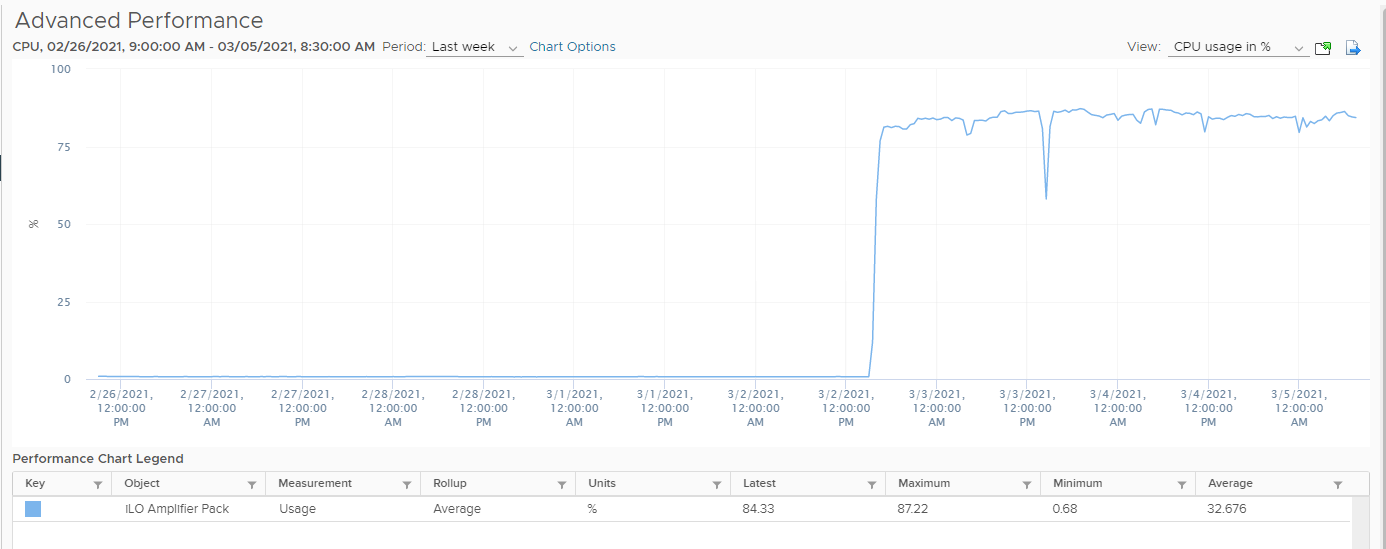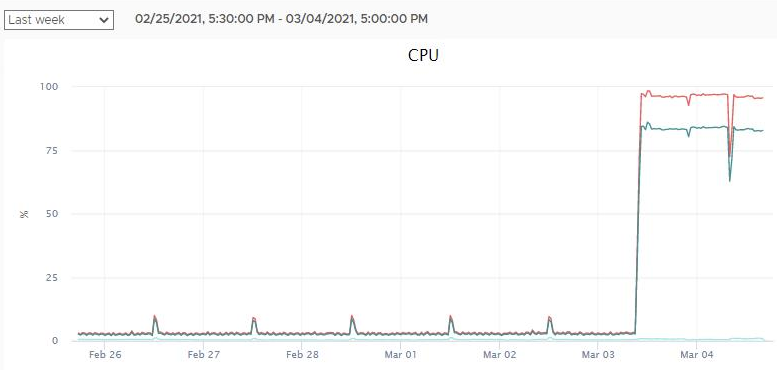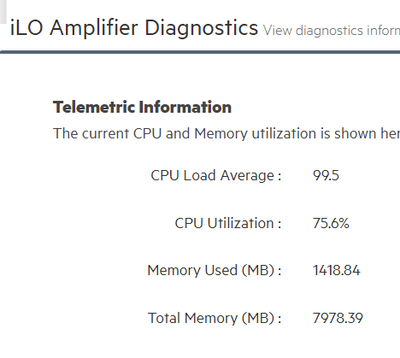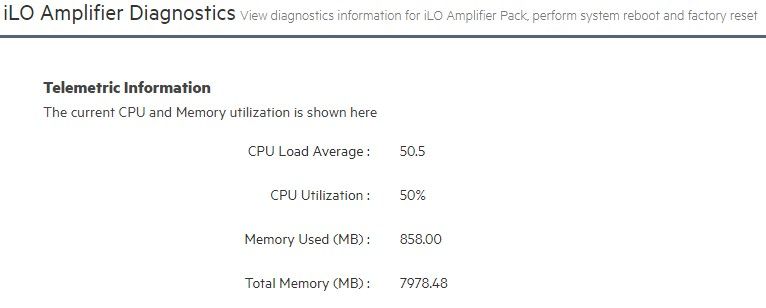- Community Home
- >
- Servers and Operating Systems
- >
- HPE ProLiant
- >
- Server Management - Remote Server Management
- >
- Re: Update ILO Amplifier Pack to 1.80: High CPU Us...
Categories
Company
Local Language
Forums
Discussions
Forums
- Data Protection and Retention
- Entry Storage Systems
- Legacy
- Midrange and Enterprise Storage
- Storage Networking
- HPE Nimble Storage
Discussions
Forums
Discussions
Discussions
Discussions
Forums
Discussions
Discussion Boards
Discussion Boards
Discussion Boards
Discussion Boards
- BladeSystem Infrastructure and Application Solutions
- Appliance Servers
- Alpha Servers
- BackOffice Products
- Internet Products
- HPE 9000 and HPE e3000 Servers
- Networking
- Netservers
- Secure OS Software for Linux
- Server Management (Insight Manager 7)
- Windows Server 2003
- Operating System - Tru64 Unix
- ProLiant Deployment and Provisioning
- Linux-Based Community / Regional
- Microsoft System Center Integration
Discussion Boards
Discussion Boards
Discussion Boards
Discussion Boards
Discussion Boards
Discussion Boards
Discussion Boards
Discussion Boards
Discussion Boards
Discussion Boards
Discussion Boards
Discussion Boards
Discussion Boards
Discussion Boards
Discussion Boards
Discussion Boards
Discussion Boards
Discussion Boards
Discussion Boards
Discussion Boards
Community
Resources
Forums
Blogs
- Subscribe to RSS Feed
- Mark Topic as New
- Mark Topic as Read
- Float this Topic for Current User
- Bookmark
- Subscribe
- Printer Friendly Page
- Mark as New
- Bookmark
- Subscribe
- Mute
- Subscribe to RSS Feed
- Permalink
- Report Inappropriate Content
03-04-2021 11:24 PM - edited 03-04-2021 11:53 PM
03-04-2021 11:24 PM - edited 03-04-2021 11:53 PM
Update ILO Amplifier Pack to 1.80: High CPU Usage - ESX
hello, last week my ILO aplifier pack was updated to version 1.80 automatically.
After that the CPU load is over 80% the whole time. Reboot didn't reduce the load.
Are there any suggestions what I can do?
- Mark as New
- Bookmark
- Subscribe
- Mute
- Subscribe to RSS Feed
- Permalink
- Report Inappropriate Content
03-04-2021 11:33 PM
03-04-2021 11:33 PM
Re: Update ILO Amplifier Pack to 1.80: High CPU Usage - ESX
We have experienced the same issue with the ESX.
CPU Load Average 77.25
- Mark as New
- Bookmark
- Subscribe
- Mute
- Subscribe to RSS Feed
- Permalink
- Report Inappropriate Content
03-07-2021 11:39 PM
03-07-2021 11:39 PM
Re: Update ILO Amplifier Pack to 1.80: High CPU Usage - ESX
Mee too. Fresh install (1.80) still shows 80% plus CPU usage.
- Mark as New
- Bookmark
- Subscribe
- Mute
- Subscribe to RSS Feed
- Permalink
- Report Inappropriate Content
03-09-2021 11:57 PM
03-09-2021 11:57 PM
Re: Update ILO Amplifier Pack to 1.80: High CPU Usage - ESX
I see a high CPU utilization running the appliance in Hyper-V too.
It has 4 vCPUs and mine is rock solid at 50% utilization.
- Mark as New
- Bookmark
- Subscribe
- Mute
- Subscribe to RSS Feed
- Permalink
- Report Inappropriate Content
03-10-2021 03:40 AM
03-10-2021 03:40 AM
Re: Update ILO Amplifier Pack to 1.80: High CPU Usage - ESX
Same here. @HPE working as intended?
- Mark as New
- Bookmark
- Subscribe
- Mute
- Subscribe to RSS Feed
- Permalink
- Report Inappropriate Content
03-10-2021 07:41 AM
03-10-2021 07:41 AM
Re: Update ILO Amplifier Pack to 1.80: High CPU Usage - ESX
But there hasn't been anyone who looked into the appliance to check which process is creating a lot of load..
L2 asked me if there are tasks in vmware, which version of esxi we use, load on the host.
They didn't catch the problem in the amplifier pack 1.80
- Mark as New
- Bookmark
- Subscribe
- Mute
- Subscribe to RSS Feed
- Permalink
- Report Inappropriate Content
03-11-2021 05:33 AM
03-11-2021 05:33 AM
Re: Update ILO Amplifier Pack to 1.80: High CPU Usage - ESX
Same issue in our iLO Aplifier Pack vSphere appliance.
After Update to 1.80 yesterday it is constantly over 80% cpu load. After a restart the load goes up to 80% again.
- Mark as New
- Bookmark
- Subscribe
- Mute
- Subscribe to RSS Feed
- Permalink
- Report Inappropriate Content
03-11-2021 11:59 AM
03-11-2021 11:59 AM
Re: Update ILO Amplifier Pack to 1.80: High CPU Usage - ESX
Seeing the exact same thing for more than a week. Finally had to shut it off
- Mark as New
- Bookmark
- Subscribe
- Mute
- Subscribe to RSS Feed
- Permalink
- Report Inappropriate Content
03-14-2021 09:12 PM
03-14-2021 09:12 PM
Re: Update ILO Amplifier Pack to 1.80: High CPU Usage - ESX
Hello,
I saw you already logged case with the HPE tech support.
HPE RTCC L2 is working on that.
I would request follow with the RTCC engineer.
I am a HPE Employee.
[Any personal opinions expressed are mine, and not official statements on behalf of Hewlett Packard Enterprise]

- Mark as New
- Bookmark
- Subscribe
- Mute
- Subscribe to RSS Feed
- Permalink
- Report Inappropriate Content
03-15-2021 01:08 AM
03-15-2021 01:08 AM
Re: Update ILO Amplifier Pack to 1.80: High CPU Usage - ESX
Ok, I have now also raised a ticket. Case ID: 5354242813
- Mark as New
- Bookmark
- Subscribe
- Mute
- Subscribe to RSS Feed
- Permalink
- Report Inappropriate Content
03-15-2021 03:03 AM
03-15-2021 03:03 AM
Re: Update ILO Amplifier Pack to 1.80: High CPU Usage - ESX
May I ask you guys how you register the service tickets?
ILO Amplifier Pack feels like one of those edge cases where it's hard to find the right support group. I tried registering a case on the website but couldn't find a product number/serial number combination that was accepted.
- Mark as New
- Bookmark
- Subscribe
- Mute
- Subscribe to RSS Feed
- Permalink
- Report Inappropriate Content
03-15-2021 03:04 AM
03-15-2021 03:04 AM
Re: Update ILO Amplifier Pack to 1.80: High CPU Usage - ESX
You have the create the case with the serial number of one of your servers with active maintenance
- Mark as New
- Bookmark
- Subscribe
- Mute
- Subscribe to RSS Feed
- Permalink
- Report Inappropriate Content
03-15-2021 08:40 AM
03-15-2021 08:40 AM
Re: Update ILO Amplifier Pack to 1.80: High CPU Usage - ESX
Same issue here since I updated, and last week I ended powering down the VM. Interested if anyone has learned of a fix.
- Mark as New
- Bookmark
- Subscribe
- Mute
- Subscribe to RSS Feed
- Permalink
- Report Inappropriate Content
03-15-2021 04:50 PM
03-15-2021 04:50 PM
Re: Update ILO Amplifier Pack to 1.80: High CPU Usage - ESX
Hi Sdonnelly41,
I experienced the same issue after upgrading Amplifier packto 1.80. I was wondering, did HPE ever provide you with a satisfactory solution to this issue?
- Mark as New
- Bookmark
- Subscribe
- Mute
- Subscribe to RSS Feed
- Permalink
- Report Inappropriate Content
03-16-2021 01:48 AM
03-16-2021 01:48 AM
Re: Update ILO Amplifier Pack to 1.80: High CPU Usage - ESX
I'm still in the support loop with them asking for logs (but not specifying which logs they want...)
They do seem to have reports of the issue, this was from an email they sent "Also we have come across few cases where constant high CPU usage on iLO Amplifer Pack appliance since upgrade to 1.8. " so the acknowledge the problem.
Will keep the thread updated when I know more.
- Mark as New
- Bookmark
- Subscribe
- Mute
- Subscribe to RSS Feed
- Permalink
- Report Inappropriate Content
03-16-2021 02:01 AM
03-16-2021 02:01 AM
Re: Update ILO Amplifier Pack to 1.80: High CPU Usage - ESX
I created a ticket too and uploaded the Amplifier pack support logs.
They asked me to reinstall the system. I felt a bit reluctant to put in all that work recreating my configuration just to see if that solves the problem but turned out I didn't have to do anything because the problem appear directly with a new clean install (or what to call it to start up a new 1.80 appliance with no configuration.at all).
That's where I'm at right now. They haven't asked for any further troubleshooting steps and they are not interested in looking at my system so I'm guessing that they already know what the problem is or that they can reproduce it internally.
Will update if anything changes.
- Mark as New
- Bookmark
- Subscribe
- Mute
- Subscribe to RSS Feed
- Permalink
- Report Inappropriate Content
03-16-2021 03:34 AM - edited 03-16-2021 07:47 AM
03-16-2021 03:34 AM - edited 03-16-2021 07:47 AM
Re: Update ILO Amplifier Pack to 1.80: High CPU Usage - ESX
Hi,
I see the same on multiple Customer Sites after Update to 1.80.
Not on Hyper-V.
I have sent a Mail to the Development Manager for this Product, will see.
>> Got a fast response. The Developers are now notified about the issue and will respond here (hopefully).
This is a Customer with only 7 Server:
Cali
 I'm not an HPE employee, so I can be wrong.
I'm not an HPE employee, so I can be wrong.
- Mark as New
- Bookmark
- Subscribe
- Mute
- Subscribe to RSS Feed
- Permalink
- Report Inappropriate Content
03-16-2021 03:55 AM
03-16-2021 03:55 AM
Re: Update ILO Amplifier Pack to 1.80: High CPU Usage - ESX
Are you saying that you have seen a Amplifier pack instance running on Hyper-V that doesn't show this behavior?
I have installed three different instances on different Hyper-V hosts (one being my Windows 10 PC) and they all show the same behavior from the very first minute I install them.
- Mark as New
- Bookmark
- Subscribe
- Mute
- Subscribe to RSS Feed
- Permalink
- Report Inappropriate Content
03-16-2021 09:27 AM
03-16-2021 09:27 AM
Re: Update ILO Amplifier Pack to 1.80: High CPU Usage - ESX
Hang on Guys, a fix is on the Way.
 I'm not an HPE employee, so I can be wrong.
I'm not an HPE employee, so I can be wrong.
- Mark as New
- Bookmark
- Subscribe
- Mute
- Subscribe to RSS Feed
- Permalink
- Report Inappropriate Content
03-16-2021 10:03 AM
03-16-2021 10:03 AM
Re: Update ILO Amplifier Pack to 1.80: High CPU Usage - ESX
Appreciate the update. Hopefully we will get a resolution soon. In the mean
time I had to power off the amplifier pack VM. Host CPU runs at a moderate
20 percent when amplifier pack is off.
Barry
- Mark as New
- Bookmark
- Subscribe
- Mute
- Subscribe to RSS Feed
- Permalink
- Report Inappropriate Content
03-19-2021 06:43 AM
03-19-2021 06:43 AM
Re: Update ILO Amplifier Pack to 1.80: High CPU Usage - ESX
Feedback from HPE L1 support
"I have just received an update from our level 2 colleagues. It seems that the amplifier is affecting all the servers, that have it updated to 1.80. A new patch will be released soon as its being worked by ILO Amplifier Development team. We are also awaiting for the customer advisory to be published every moment now."
- Mark as New
- Bookmark
- Subscribe
- Mute
- Subscribe to RSS Feed
- Permalink
- Report Inappropriate Content
03-20-2021 07:17 PM
03-20-2021 07:17 PM
Re: Update ILO Amplifier Pack to 1.80: High CPU Usage - ESX
Hi All,
We see that the new iLO Amplifier Pack v1.81 is now released with the fix for the reported issue also with multiple enhancements and new features.
Would request you to update to the version 1.81 and share the observations.
https://myenterpriselicense.hpe.com/cwp-ui/free-software/Z7550-96934
The issue has been identified that this issue occurs most often due to a thread continuously running in a loop, without sufficient period of sleep. The high CPU utilization can be observed from the Hypervisor (e.g., ESXi), and from the iLO Amplifier Diagnostics page in the Telemetry Information section.
Advisry has been released for the same. Please refer : https://support.hpe.com/hpesc/public/docDisplay?docId=emr_na-a00112065en_us
Thank you
RamKS
I work for HPE.
[Any personal opinions expressed are mine, and not official statements on behalf of Hewlett Packard Enterprise]

- Mark as New
- Bookmark
- Subscribe
- Mute
- Subscribe to RSS Feed
- Permalink
- Report Inappropriate Content
03-20-2021 11:30 PM
03-20-2021 11:30 PM
Re: Update ILO Amplifier Pack to 1.80: High CPU Usage - ESX
Version 1.81 solved this issue for me.
Had to manual download and update because the automatic update didn't show the new release yet.
- Mark as New
- Bookmark
- Subscribe
- Mute
- Subscribe to RSS Feed
- Permalink
- Report Inappropriate Content
03-20-2021 11:38 PM
03-20-2021 11:38 PM
Re: Update ILO Amplifier Pack to 1.80: High CPU Usage - ESX
- Mark as New
- Bookmark
- Subscribe
- Mute
- Subscribe to RSS Feed
- Permalink
- Report Inappropriate Content
03-20-2021 11:43 PM
03-20-2021 11:43 PM
Re: Update ILO Amplifier Pack to 1.80: High CPU Usage - ESX
Open the amplifier pack, go to system update, select file upload as source, select the downloaded binary update, push the manual update button.
Straight forward. Took only 1 minute.