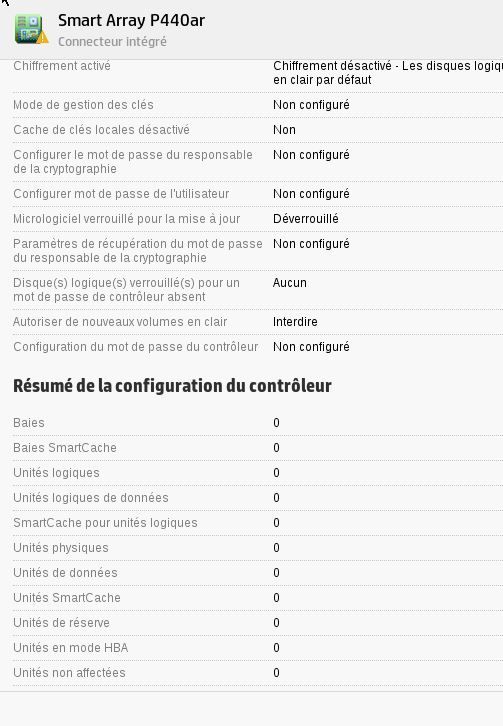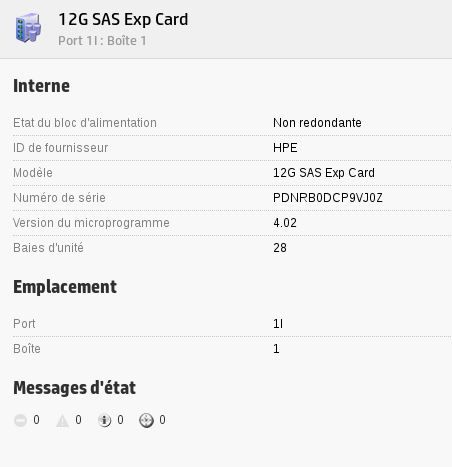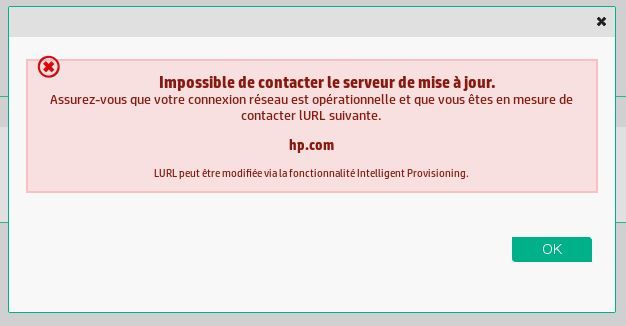- Community Home
- >
- Servers and Operating Systems
- >
- HPE ProLiant
- >
- Servers - General
- >
- Re: DL380 Gen 9 avec 12G SAS Expander Card
Categories
Company
Local Language
Forums
Discussions
Forums
- Data Protection and Retention
- Entry Storage Systems
- Legacy
- Midrange and Enterprise Storage
- Storage Networking
- HPE Nimble Storage
Discussions
Forums
Discussions
Discussions
Discussions
Forums
Discussions
Discussion Boards
Discussion Boards
Discussion Boards
Discussion Boards
- BladeSystem Infrastructure and Application Solutions
- Appliance Servers
- Alpha Servers
- BackOffice Products
- Internet Products
- HPE 9000 and HPE e3000 Servers
- Networking
- Netservers
- Secure OS Software for Linux
- Server Management (Insight Manager 7)
- Windows Server 2003
- Operating System - Tru64 Unix
- ProLiant Deployment and Provisioning
- Linux-Based Community / Regional
- Microsoft System Center Integration
Discussion Boards
Discussion Boards
Discussion Boards
Discussion Boards
Discussion Boards
Discussion Boards
Discussion Boards
Discussion Boards
Discussion Boards
Discussion Boards
Discussion Boards
Discussion Boards
Discussion Boards
Discussion Boards
Discussion Boards
Discussion Boards
Discussion Boards
Discussion Boards
Discussion Boards
Discussion Boards
Community
Resources
Forums
Blogs
- Subscribe to RSS Feed
- Mark Topic as New
- Mark Topic as Read
- Float this Topic for Current User
- Bookmark
- Subscribe
- Printer Friendly Page
- Mark as New
- Bookmark
- Subscribe
- Mute
- Subscribe to RSS Feed
- Permalink
- Report Inappropriate Content
07-06-2021 01:34 AM - last edited on 07-06-2021 02:12 AM by Parvez_Admin
07-06-2021 01:34 AM - last edited on 07-06-2021 02:12 AM by Parvez_Admin
DL380 Gen 9 avec 12G SAS Expander Card
Bonjour,
J'ai un serveur DL380 Gen 9 avec un controleur P440ar (firmware 7.00) sur lequel je viens d'ajouter une carte 12G SAS Expander (firmware 4.02) pour ajouter de nouveau disques.
Le problème est que mes disques physiques ne sont pas reconnus. (évidemment je n'ai pas ce problème si je passe en direct sur le controleur, j'ai testé mes 2 baies de 8 disques chacune leur tour, les disques sont bien reconnus, donc pas de soucis au niveau des cages. J'ai également testé le cablage, pas de soucis non plus)
Et je ne sais pas comment mettre à jour le firmware de la carte, étant donné qu'il ne trouve pas de disques je n'ai pas d'OS...
Je suis complément bloqué, si quelqu'un peut m'aider...
Google Translated
Hello,
I have a DL380 Gen 9 server with a P440ar controller (firmware 7.00) on which I just added a 12G SAS Expander card (firmware 4.02) to add new disks.
The problem is that my physical disks are not recognized. (Obviously I don't have this problem if I go live on the controller, I tested my 2 bays of 8 disks each in turn, the disks are well recognized, so no worries about the cages. I have also tested the wiring, no worries either)
And I don't know how to update the firmware of the card, since it can't find any disks I don't have an OS ...
I am completely blocked, if someone can help me ...
- Mark as New
- Bookmark
- Subscribe
- Mute
- Subscribe to RSS Feed
- Permalink
- Report Inappropriate Content
07-07-2021 11:59 PM - edited 07-08-2021 12:00 AM
07-07-2021 11:59 PM - edited 07-08-2021 12:00 AM
Re: DL380 Gen 9 avec 12G SAS Expander Card
Please let us know where the drives are not getting recognized, during OS installation or in HPE SSA (Smart Storage Administrator).
You can execute HPE SSA (Smart Storage Administrator) through Intelligent Provisioning If there is no OS installed on server.
Intelligent Provisioning 3.x - Using HPE Smart Storage Administrator (HPE SSA)
https://support.hpe.com/hpesc/public/docDisplay?docId=a00029719en_us&docLocale=en_US
If the query is only about how to update P440ar controller and 12G SAS Expander card firmware without OS, then the answer is you can use HPE SPP to update the firmware of server component.
https://support.hpe.com/hpesc/public/swd/detail?swItemId=MTX_30e65b7c3541426bb89a6157c6
Steps to deploy SPP Offline mode:
Description:
In offline mode, the server boots to a small Linux boot environment contained on the SPP ISO image. This operating system can run the version of SUM contained on the ISO.
Procedure:
1. Mount the HPE SPP ISO image to iLO virtual media, or Copy the SPP to a USB thumb drive. When using a USB thumb drive, the ISO must be bootable.
2. Boot the server to the SPP.
3. Select either automatic mode or interactive mode:
>If you select automatic mode, the firmware will be updated on the server automatically without further interaction.
>If you select interactive mode, follow the instructions on the screen.
4. Select the Firmware Update option on the screen to start HP SUM.
And if the hard drives are not getting recognized during OS installation, then use Intelligent Provisioning To deploy OS.
HPE Intelligent Provisioning - Server Configuration and OS Installation
https://support.hpe.com/hpesc/public/docDisplay?docId=c05147501&docLocale=en_US
[Any personal opinions expressed are mine, and not official statements on behalf of Hewlett Packard Enterprise]

- Mark as New
- Bookmark
- Subscribe
- Mute
- Subscribe to RSS Feed
- Permalink
- Report Inappropriate Content
07-08-2021 06:59 AM
07-08-2021 06:59 AM
Re: DL380 Gen 9 avec 12G SAS Expander Card
Bonjour,
En passant par HPE SSA ou par iLo, la carte est bien reconnue mais pas les disques :
Pour la mise à jour par SPP Online, impossible de contacter le serveur :
et en Offiline, le téléchargement est vérouillé :
Merci pour votre aide... je ne sais plus quoi faire...
- Mark as New
- Bookmark
- Subscribe
- Mute
- Subscribe to RSS Feed
- Permalink
- Report Inappropriate Content
07-08-2021 11:23 PM
07-08-2021 11:23 PM
Re: DL380 Gen 9 avec 12G SAS Expander Card
Hello,
I would suggest you check the cable connectivity in between the SAS expander to hard disk backplane.
Follow the below link for your reference.
HPE ProLiant DL380 Gen9 Server - 12G SAS Expander Card Cabling
https://support.hpe.com/hpesc/public/docDisplay?docId=sf000048919en_us&docLocale=en_US
If you feel this was helpful please click the KUDOS! thumb below!
Regards,
I am a HPE Employee.
[Any personal opinions expressed are mine, and not official statements on behalf of Hewlett Packard Enterprise]

- Mark as New
- Bookmark
- Subscribe
- Mute
- Subscribe to RSS Feed
- Permalink
- Report Inappropriate Content
07-13-2021 02:19 AM
07-13-2021 02:19 AM
Re: DL380 Gen 9 avec 12G SAS Expander Card
bonjour,
Nous avions bien suivi ce schema de cablage, Mais les disques ne sont toujours pas reconnus.
Nous avons testé également avec d'autres cables...
Et si nous connectons les disques avec ces mêmes cables directement au controleur, ils sont bien reconnus mais pas en passant par la carte d'extension.
- Mark as New
- Bookmark
- Subscribe
- Mute
- Subscribe to RSS Feed
- Permalink
- Report Inappropriate Content
07-19-2021 01:56 AM
07-19-2021 01:56 AM
Re: DL380 Gen 9 avec 12G SAS Expander Card
est-ce que ça pourrait être la carte qui est défectueuse ? Ce ne voit plus que cela....
- Mark as New
- Bookmark
- Subscribe
- Mute
- Subscribe to RSS Feed
- Permalink
- Report Inappropriate Content
08-05-2021 07:19 AM
08-05-2021 07:19 AM
Re: DL380 Gen 9 avec 12G SAS Expander Card
Avez vous réussi a régler votre problème ?
Peut etre mettre le firmware de la carte a jour, il y a certain problèmes de compatibilités avec certain disques !
Cdlt