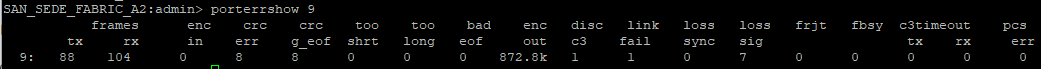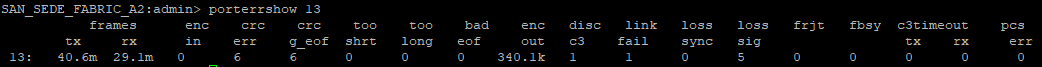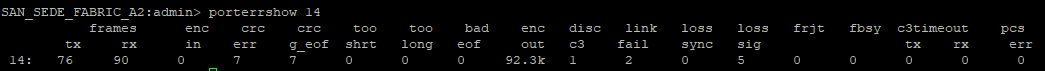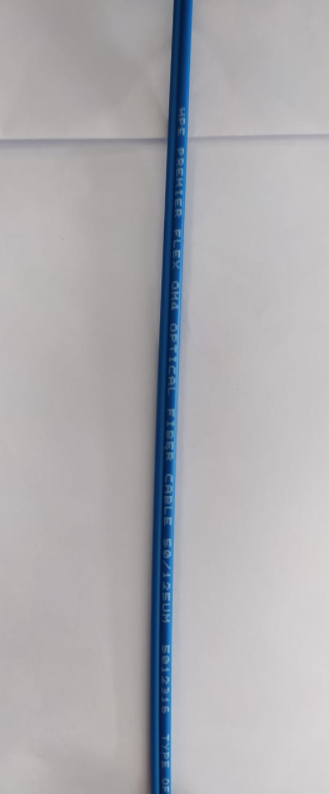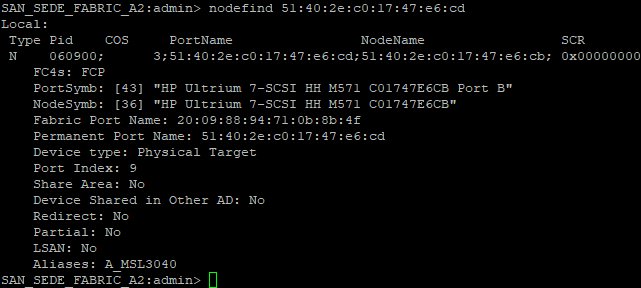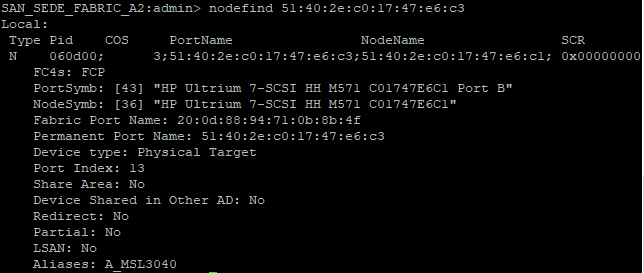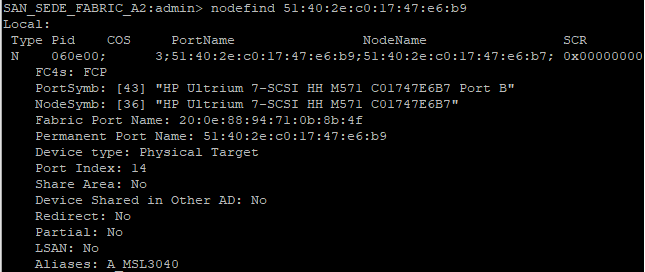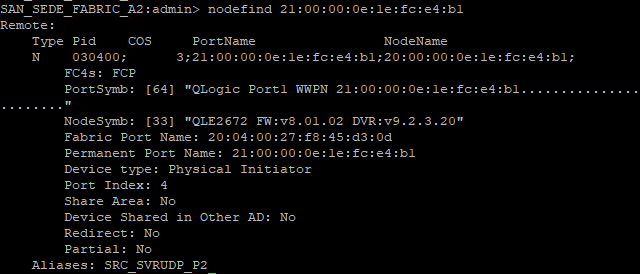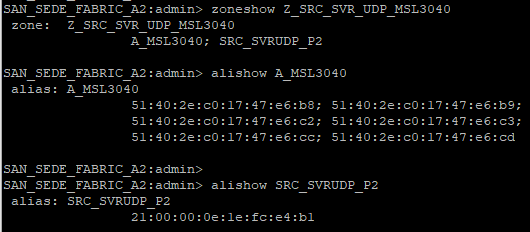- Community Home
- >
- Storage
- >
- Data Protection and Retention
- >
- StoreEver Tape Storage
- >
- Re: Host can't detect HPE MSL 4048
Categories
Company
Local Language
Forums
Discussions
Forums
- Data Protection and Retention
- Entry Storage Systems
- Legacy
- Midrange and Enterprise Storage
- Storage Networking
- HPE Nimble Storage
Discussions
Forums
Discussions
Discussions
Discussions
Forums
Discussions
Discussion Boards
Discussion Boards
Discussion Boards
Discussion Boards
- BladeSystem Infrastructure and Application Solutions
- Appliance Servers
- Alpha Servers
- BackOffice Products
- Internet Products
- HPE 9000 and HPE e3000 Servers
- Networking
- Netservers
- Secure OS Software for Linux
- Server Management (Insight Manager 7)
- Windows Server 2003
- Operating System - Tru64 Unix
- ProLiant Deployment and Provisioning
- Linux-Based Community / Regional
- Microsoft System Center Integration
Discussion Boards
Discussion Boards
Discussion Boards
Discussion Boards
Discussion Boards
Discussion Boards
Discussion Boards
Discussion Boards
Discussion Boards
Discussion Boards
Discussion Boards
Discussion Boards
Discussion Boards
Discussion Boards
Discussion Boards
Discussion Boards
Discussion Boards
Discussion Boards
Discussion Boards
Discussion Boards
Community
Resources
Forums
Blogs
- Subscribe to RSS Feed
- Mark Topic as New
- Mark Topic as Read
- Float this Topic for Current User
- Bookmark
- Subscribe
- Printer Friendly Page
- Mark as New
- Bookmark
- Subscribe
- Mute
- Subscribe to RSS Feed
- Permalink
- Report Inappropriate Content
10-18-2022 07:29 PM - last edited on 10-31-2022 05:23 AM by support_s
10-18-2022 07:29 PM - last edited on 10-31-2022 05:23 AM by support_s
Host can't detect HPE MSL 4048
Hello everyone. I'm facing an issue where I'm trying to make a host to at least be able to detect this new library in the device manager. The host and the tape library are communicating through a SAN switch that is already zoned in order to both be able to see each other. I reviewed the configuration of the SAN switch and everything looks fine. I also created a single partition on the tape library. We aren't using Secure Manager (it isn't even licensed).
The host is running Windows Server 2012 R2 and we already have an MSL2024 installed on it through the SAN network and is working properly. The server has a QLogic ISP8324-based 16Gb Fibre Channel HBA. I don't think this is a driver-related issue since the device manager isn't even detecting the new library. Any ideas or suggestions of anything I can be missing? I tried to rescan the HBAs using the "rescan" | diskpart command.
The connection status of the drives is listed as "No hosts, no link", but I can see the WWPNs in the SAN switch and it even detected the NodeSymb as HP Ultrium 7-SCSI HH M571. The host is working normally as I said before.
Thanks in advance.
- Mark as New
- Bookmark
- Subscribe
- Mute
- Subscribe to RSS Feed
- Permalink
- Report Inappropriate Content
10-18-2022 08:30 PM - last edited 4 weeks ago by Sunitha_Mod
10-18-2022 08:30 PM - last edited 4 weeks ago by Sunitha_Mod
Query: Host can't detect HPE MSL 4048
System recommended content:
1. HPE StoreEver MSL 2024/4048/8096 Tape Libraries - Library LUN Hosted by Drive Moderator [above link is no longer valid, please visit https://support.hpe.com/connect/s/ to find the latest info ]
Please click on "Thumbs Up/Kudo" icon to give a "Kudo".
Thank you for being a HPE valuable community member.

- Mark as New
- Bookmark
- Subscribe
- Mute
- Subscribe to RSS Feed
- Permalink
- Report Inappropriate Content
10-26-2022 04:03 AM
10-26-2022 04:03 AM
Re: Host can't detect HPE MSL 4048
This is basically device recognition issue. You can try the following options
1. Zone this library to another Server and test.
2. Disconnect MSL2024 and test only this device.
3. Perform a factory reset on the non-working library and try zoning it again.
4. If none of them works. This could be a faulty Chassis unit or Drive. Collect logs from the remote management page if the library and contact us with the warranty details.
Hope this helps.
Thanks for contacting HPE.
Please click on "Thumbs Up/Kudo" icon to give a "Kudo"
I work at HPE
HPE Support Center offers support for your HPE services and products when and how you need it. Get started with HPE Support Center today.
[Any personal opinions expressed are mine, and not official statements on behalf of Hewlett Packard Enterprise]

- Mark as New
- Bookmark
- Subscribe
- Mute
- Subscribe to RSS Feed
- Permalink
- Report Inappropriate Content
10-26-2022 03:15 PM - last edited on 10-26-2022 11:02 PM by Sunitha_Mod
10-26-2022 03:15 PM - last edited on 10-26-2022 11:02 PM by Sunitha_Mod
Re: Host can't detect HPE MSL 4048
NarayanKK-SO
I'll try to zone it to another server. Unfortunately, I won't be able to disconnect the MSL2024 because it's in frequent use by the backup application. I already have done a factory reset but it didn't solve the issue. This new library has three drives and the three have the exact same problem.
I've collected some statistics on the interfaces of the HPE/Brocade Switch and found that the parameter "enc out" is extremely high on the three interfaces. Reading some Veritas documentation and it says that there is a problem with the cable or the SFP adapter. It's strange because we're talking about three SFP adapters and three different cables causing the same problem. The customer has brought everything directly with HPE.
I would appreciate it if someone is able to point out what I'm doing wrong for this problem to persist because I've never faced this issue with any other Tape Library.
Thanks in advance!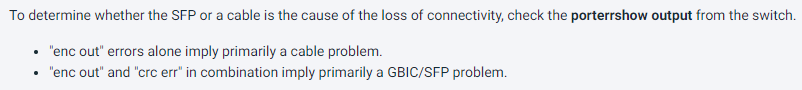
Moderator Edit: Removed the Serial numbers for privacy.
- Mark as New
- Bookmark
- Subscribe
- Mute
- Subscribe to RSS Feed
- Permalink
- Report Inappropriate Content
10-26-2022 10:29 PM
10-26-2022 10:29 PM
Re: Host can't detect HPE MSL 4048
The Drive info in RMI says "No hosts/No link". If you think all the external parameters are checked. Then the only option is to change the SFP from a working device and test. The switch side config and RMI shows MSL3040 with LTO 7 drives. Is this right ? Coz the title says MSL 4048.
Test it with a working SFP and cable and if everything is done. We need to log a warranty call to take it forward.
Hope this helps.
I work at HPE
HPE Support Center offers support for your HPE services and products when and how you need it. Get started with HPE Support Center today.
[Any personal opinions expressed are mine, and not official statements on behalf of Hewlett Packard Enterprise]

- Mark as New
- Bookmark
- Subscribe
- Mute
- Subscribe to RSS Feed
- Permalink
- Report Inappropriate Content
10-28-2022 06:16 AM
10-28-2022 06:16 AM
Re: Host can't detect HPE MSL 4048
If all the suggestions were tried. Please log a warranty call to proceed.
Thanks
I work at HPE
HPE Support Center offers support for your HPE services and products when and how you need it. Get started with HPE Support Center today.
[Any personal opinions expressed are mine, and not official statements on behalf of Hewlett Packard Enterprise]

- Mark as New
- Bookmark
- Subscribe
- Mute
- Subscribe to RSS Feed
- Permalink
- Report Inappropriate Content
4 weeks ago - last edited 4 weeks ago
4 weeks ago - last edited 4 weeks ago