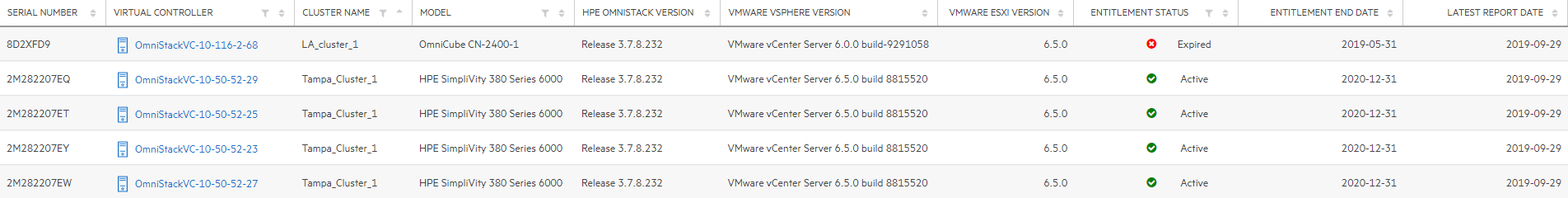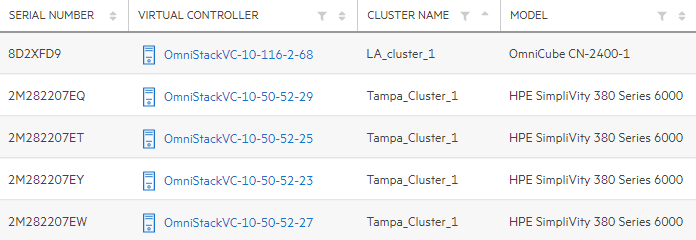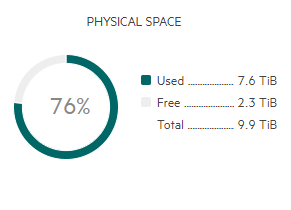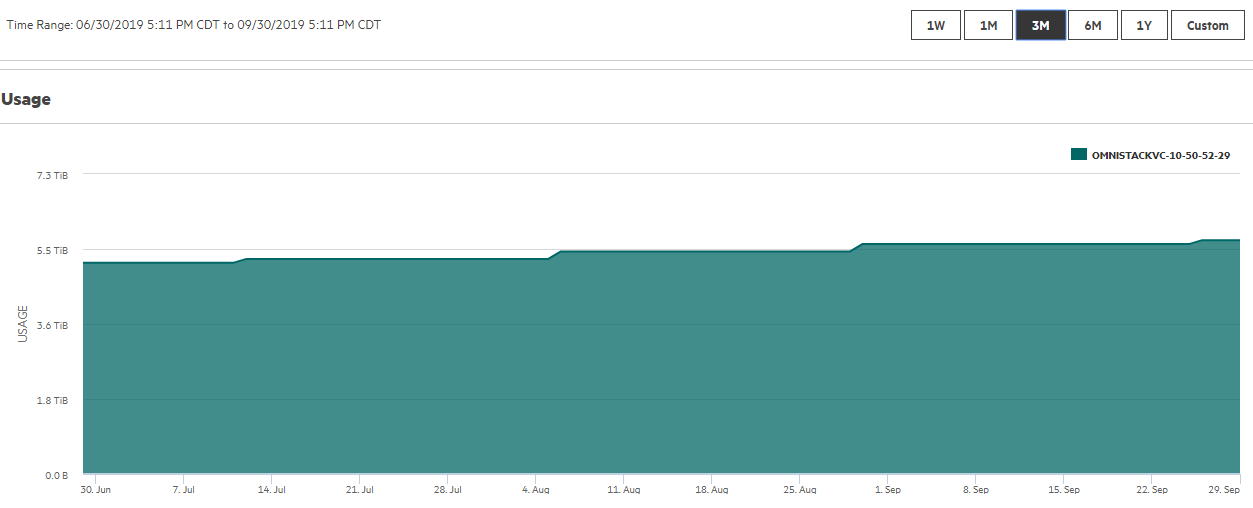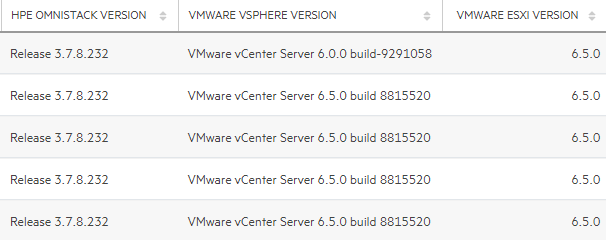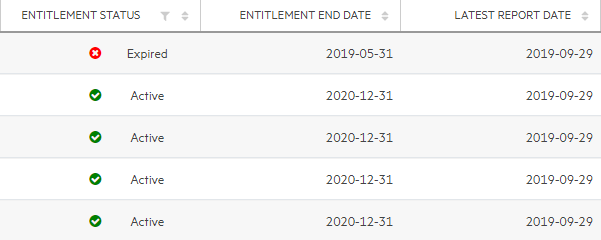- Community Home
- >
- Storage
- >
- Around the Storage Block
- >
- InfoSight for HPE SimpliVity: How AI simplifies HC...
Categories
Company
Local Language
Forums
Discussions
Forums
- Data Protection and Retention
- Entry Storage Systems
- Legacy
- Midrange and Enterprise Storage
- Storage Networking
- HPE Nimble Storage
Discussions
Forums
Discussions
Discussions
Forums
Discussions
Discussion Boards
Discussion Boards
Discussion Boards
Discussion Boards
Discussion Boards
Discussion Boards
Discussion Boards
Discussion Boards
Discussion Boards
Discussion Boards
Discussion Boards
Discussion Boards
Discussion Boards
Discussion Boards
Discussion Boards
Discussion Boards
Discussion Boards
Discussion Boards
Discussion Boards
Discussion Boards
Discussion Boards
Discussion Boards
Discussion Boards
Community
Resources
Forums
Blogs
- Subscribe to RSS Feed
- Mark as New
- Mark as Read
- Bookmark
- Receive email notifications
- Printer Friendly Page
- Report Inappropriate Content
InfoSight for HPE SimpliVity: How AI simplifies HCI Part 2: Deep dive into hosts
In the preceding post, I discussed how HPE InfoSight simplifies the job of an IT administrator in an HPE SimpliVity environment. Now I want to dig deeper into what it does at a host level. I will drill into all the glorious details and leave you with a better understanding of just about everything HPE InfoSight does for your hyperconverged infrastructure (HCI) virtual controllers.
Be sure to take notes for the quiz at the end!
 The hyperconverged infrastructure details you want
The hyperconverged infrastructure details you want
In regards to hosts, the VMware vCenter UI shows a summary but requires many clicks or dashboard customizations to get the information you need -- and that only goes as far as the current information and capabilities of the host. The information you want, especially in HPE SimpliVity environments, is a quick glance to capture important details, like “What HPE SimpliVity software release am I on? What vCenter or ESXi version am I on? What is the status of my support?” Administrators typically don’t remember these details, and now there’s no reason you should have to. HPE InfoSight provides all this information and makes it easy to find.
Take a look at the initial hosts screen. (Note: In this table, you’ll see that HPE SimpliVity hosts are also called “OmniStack” hosts – a term left over from the days before HPE acquired SimpliVity.)
Sorry for the eye chart – that’s a lot of information! To simplify this discussion, I’ll break it down into 3 different categories: host information, software information, and entitlement status.
HPE SimpliVity host information
The first four columns of this table give the important information for the physical hosts in all registered federations. I have zoomed in below so you can clearly see the host information: serial number, virtual controller, cluster name, and hardware model. No matter how many registered HPE SimpliVity hosts you have in your environment, all this information will be displayed in this one view.
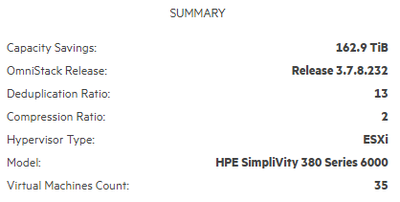
From this view, you can drill down on any of the virtual controllers and look deep into the specific host. First, there is a Host Summary that provides an at-a-glance view, including current and historical information.
The Physical Space view shows you exactly what it claims: the physical space of the host, including used, free, and total space.
Logical Space gives the split of VM data, local, and remote backups on that host.
All of this information leads to the overall Usage History view.
This chart of storage trends over time gives you a chance to see any unexpected growth spurts, assess current capacity, and predict future usage.
Software information for your HCI environment
Going back to the original table, I am now going to focus on software versions listed in the center.
You can see the HPE software version, vSphere version, and ESXi version, and that information can help you decide if an upgrade is necessary. What’s more, you can track software versions for all your hosts on a single screen – an invaluable feature as you start to operate larger and larger environments.
Entitlement status
The far right section of the table provides the status of entitlements, entitlement end dates, and the last date the host has reported into HPE InfoSight.
An active entitlement is important to HPE SimpliVity users, as this is one of the requirements to accessing the HPE InfoSight service. As seen in the picture above, one of the entitlements has expired. If this happens, a gold banner alerts you at the top of the web browser.
This banner gives you the option to start the process of renewing the entitlement straight from HPE InfoSight.
Here’s the quiz!
True or false: InfoSight for HPE SimpliVity makes it easy for IT admins to get all the information they need to operate their environment. Of course it’s true! (You passed with flying colors.)
Realistically, I probably wouldn’t be looking at this screen every day if I were an IT admin, but it’s incredibly helpful just knowing that I can easily pull up the information I need to make sure my environment is in tip-top shape. I don’t have to drill into a bunch of consoles or even hunt around for something I know exists. It is just 2 simple clicks away. This is just one more way HPE InfoSight makes it easier for IT administrators in HPE SimpliVity environments.
Looking ahead
In Part 3 of this blog series, I will go deeper into the clusters screen and show how knowledge is power. In the meantime, you can download this whitepaper to learn more about how HPE SimpliVity works in a VMware environment: HPE SimpliVity hyperconverged infrastructure for VMware vSphere.
InfoSight for HPE SimpliVity: How AI Simplifies HCI
Matt Haron
HPE SimpliVity TME
HPE Software-Defined and Cloud Group
Hewlett Packard Enterprise
twitter.com/haron_hpe
twitter.com/HPE_SimpliVity
hpe.com/simplivity
- Back to Blog
- Newer Article
- Older Article
- haniff on: High-performance, low-latency networks for edge an...
- StorageExperts on: Configure vSphere Metro Storage Cluster with HPE N...
- haniff on: Need for speed and efficiency from high performanc...
- haniff on: Efficient networking for HPE’s Alletra cloud-nativ...
- CalvinZito on: What’s new in HPE SimpliVity 4.1.0
- MichaelMattsson on: HPE CSI Driver for Kubernetes v1.4.0 with expanded...
- StorageExperts on: HPE Nimble Storage dHCI Intelligent 1-Click Update...
- ORielly on: Power Loss at the Edge? Protect Your Data with New...
- viraj h on: HPE Primera Storage celebrates one year!
- Ron Dharma on: Introducing Language Bindings for HPE SimpliVity R...