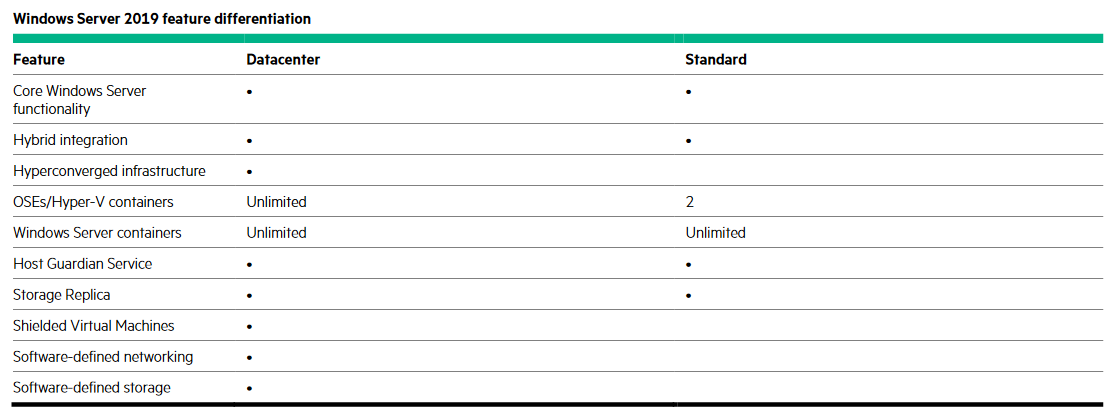- Community Home
- >
- Partner Solutions and Certifications
- >
- Alliances
- >
- Answer to your questions about Windows Server 2019...
Categories
Company
Local Language
Forums
Discussions
Forums
- Data Protection and Retention
- Entry Storage Systems
- Legacy
- Midrange and Enterprise Storage
- Storage Networking
- HPE Nimble Storage
Discussions
Forums
Discussions
Discussions
Discussions
Forums
Discussions
Discussion Boards
Discussion Boards
Discussion Boards
Discussion Boards
- BladeSystem Infrastructure and Application Solutions
- Appliance Servers
- Alpha Servers
- BackOffice Products
- Internet Products
- HPE 9000 and HPE e3000 Servers
- Networking
- Netservers
- Secure OS Software for Linux
- Server Management (Insight Manager 7)
- Windows Server 2003
- Operating System - Tru64 Unix
- ProLiant Deployment and Provisioning
- Linux-Based Community / Regional
- Microsoft System Center Integration
Discussion Boards
Discussion Boards
Discussion Boards
Discussion Boards
Discussion Boards
Discussion Boards
Discussion Boards
Discussion Boards
Discussion Boards
Discussion Boards
Discussion Boards
Discussion Boards
Discussion Boards
Discussion Boards
Discussion Boards
Discussion Boards
Discussion Boards
Discussion Boards
Discussion Boards
Discussion Boards
Community
Resources
Forums
Blogs
- Subscribe to RSS Feed
- Mark as New
- Mark as Read
- Bookmark
- Receive email notifications
- Printer Friendly Page
- Report Inappropriate Content
Answer to your questions about Windows Server 2019 editions
Customers often have questions about licensing Windows Server® 2019 on their HPE ProLiant servers. Here, we’ll answer a few of the most common ones.
What are the different editions?
HPE sells Windows Server 2019 ROK licenses for:
- Windows Server 2019 Essentials, which is typically only for small and midsize businesses (SMBs) with basic IT needs. This edition allows for up to 25 users and 50 devices, requires no client access licenses (CALs), and is only for servers with up to two processors.
- Windows Server 2019 Standard, which is suitable for on-premises, physical environments or lightly virtualized environments that require a flexible path toward virtualization.
- Windows Server 2019 Datacenter, which is designed for companies of all sizes that have demanding IT workloads and require advanced storage, virtualization, and application deployment.
What are the differences between Windows Server 2019 Standard and Datacenter editions?
Both Windows Server 2019 Standard and Windows Server 2019 Datacenter provide unlimited Windows Server containers and the Storage Replica feature is also now available in Windows Server 2019 Standard, with a limitation of 4 TB. However, there are some differences:
- Windows Server 2019 Standard includes the rights to two operating system environments (OSEs) for virtual machines (VMs), or two Hyper-V® containers.
- Windows Server 2019 Datacenter includes unlimited OSEs and Hyper-V containers. It also includes hyperconverged infrastructure (HCI), software-defined networking, and Storage Spaces Direct.
What about customers using virtualization?
Businesses of all sizes now take advantage of virtualization—via VMs and containers—to help them run more workloads with fewer resources. As you may have guessed, the licensing requirements for the use of VMs and containers are different between the Standard or Datacenter versions, so you need to take your customer’s virtualization requirements into account.
- Windows Server 2019 Standard provides the rights for two Windows Server VMs or two Hyper-V containers and unlimited Windows Server containers. If your customer wants to run more Windows Server VMs, they will need to purchase additional licenses to cover the total number of cores in the server again. So, if you have a 16-core base license, a 16-core additional license will provide the rights for two additional VMs.
- Windows Server 2019 Datacenter: A server with all cores properly licensed with Windows Server 2019 Datacenter provides rights for unlimited Windows Server VMs and Hyper-V containers.
In general, if the customer intends to license more than 10 VMs on any server or cluster, it’s more cost-effective to go with Windows Server 2019 Datacenter. Datacenter edition may also be the best choice on virtualization cluster nodes where the number of virtual instances running on each node at any time may be hard to predict and could spike with unexpected node outages.
Which edition should I recommend for my customer?
Windows Server 2019 Datacenter is typically the recommended option. It’s the most complete edition with unique product features not available within the Standard or Essentials editions.
Of course, choosing the right edition is only one part of the licensing conversation. You can use the HPE Windows Server Core Licensing Calculator to help your customer figure out their licensing needs, including base licenses and additional licenses.
If you still have questions, refer to the HPE FAQ for Microsoft OEM licensing—Windows Server.
- Back to Blog
- Newer Article
- Older Article
- JoeV_The_CT on: Streamline AI Workloads with HPE & NVIDIA
- iVAN LINARES on: Curious about Windows Server 2022 downgrade rights...
- HPEML350_22 on: Windows Server 2022 is here: how to implement it o...
- testingis on: How are you going to license that new server? A st...
- wowu on: Pick up the pace
- nice345 on: Don’t let the time slip away
- vmigliacc on: Frequently asked questions about HPE solutions for...
- MassimilianoG on: What are downgrade and Down-edition rights for Win...
- harithachinni on: Coffee Coaching's "Must See" Discover Virtual Expe...
- FannyO on: TOP 10 Reasons for choosing HPE for SAP HANA
-
Accenture
1 -
Citrix
13 -
Coffee Coaching
345 -
Event
67 -
Microsoft
196 -
Red Hat
7 -
SAP
40 -
Strategic Alliances
90 -
Veeam
8 -
VMware
34