- Community Home
- >
- Networking
- >
- Switching and Routing
- >
- Network Simulator
- >
- NEW version of Comware Simulator released - HCL_Se...
Categories
Company
Local Language
Forums
Discussions
Forums
- Data Protection and Retention
- Entry Storage Systems
- Legacy
- Midrange and Enterprise Storage
- Storage Networking
- HPE Nimble Storage
Discussions
Forums
Discussions
Discussions
Discussions
Forums
Discussions
Discussion Boards
Discussion Boards
Discussion Boards
Discussion Boards
- BladeSystem Infrastructure and Application Solutions
- Appliance Servers
- Alpha Servers
- BackOffice Products
- Internet Products
- HPE 9000 and HPE e3000 Servers
- Networking
- Netservers
- Secure OS Software for Linux
- Server Management (Insight Manager 7)
- Windows Server 2003
- Operating System - Tru64 Unix
- ProLiant Deployment and Provisioning
- Linux-Based Community / Regional
- Microsoft System Center Integration
Discussion Boards
Discussion Boards
Discussion Boards
Discussion Boards
Discussion Boards
Discussion Boards
Discussion Boards
Discussion Boards
Discussion Boards
Discussion Boards
Discussion Boards
Discussion Boards
Discussion Boards
Discussion Boards
Discussion Boards
Discussion Boards
Discussion Boards
Discussion Boards
Discussion Boards
Discussion Boards
Community
Resources
Forums
Blogs
- Subscribe to RSS Feed
- Mark Topic as New
- Mark Topic as Read
- Float this Topic for Current User
- Bookmark
- Subscribe
- Printer Friendly Page
- Mark as New
- Bookmark
- Subscribe
- Mute
- Subscribe to RSS Feed
- Permalink
- Report Inappropriate Content
01-12-2017 02:14 PM - last edited on 09-29-2020 08:56 AM by Vajith V
01-12-2017 02:14 PM - last edited on 09-29-2020 08:56 AM by Vajith V
NEW version of Comware Simulator released - HCL_Setup_V2.0.0
Hello Everyone,
A NEW version of HCL (H3C Cloud Lab or HPE Comware Lab) is out.
DOWNLOAD - www.h3c.com
This version supports EVPN.
I'm working with the web team to add the new HCL file under Direct download link on the HPE download page.
Thanks,
Jay
- Mark as New
- Bookmark
- Subscribe
- Mute
- Subscribe to RSS Feed
- Permalink
- Report Inappropriate Content
01-31-2017 12:34 AM
01-31-2017 12:34 AM
Re: NEW version of Comware Simulator released - HCL_Setup_V2.0.0
Thanks, great news! Downloading now.
Hope this finally works properly with VirtualBox 5 as I came here to make an angry post about HPE not getting their act together regarding this. Cisco is so much ahead of HPE when it comes to training and HPE still drags its feet.
- Mark as New
- Bookmark
- Subscribe
- Mute
- Subscribe to RSS Feed
- Permalink
- Report Inappropriate Content
02-08-2017 11:57 AM
02-08-2017 11:57 AM
Re: NEW version of Comware Simulator released - HCL_Setup_V2.0.0
EVPN is working fine so far, but I have difficulties configuring the ac. I reduced it to that simple config:
l2vpn enable # interface Vsi-interface1 ip address 192.168.1.1 255.255.255.0 # vsi vlan1 gateway vsi-interface 1 # interface GigabitEthernet1/0/1 port link-mode bridge combo enable fiber service-instance 1001 encapsulation default xconnect vsi vlan1 access-mode ethernet
On Gig1/0/1 is a virtual PC connected that can ping 192.168.1.1 when it is configured on interface Vlan 1 instead of vsi-interface 1. Is something wrong with the service instance configuration?
Regards
Tobias
- Mark as New
- Bookmark
- Subscribe
- Mute
- Subscribe to RSS Feed
- Permalink
- Report Inappropriate Content
02-23-2017 12:36 PM
02-23-2017 12:36 PM
Re: NEW version of Comware Simulator released - HCL_Setup_V2.0.0
I have tried to build a simple VPLS lab and found the same issue. Seems that it was present in the previous version too based on the post here.
- Mark as New
- Bookmark
- Subscribe
- Mute
- Subscribe to RSS Feed
- Permalink
- Report Inappropriate Content
03-16-2017 05:00 AM
03-16-2017 05:00 AM
Re: NEW version of Comware Simulator released - HCL_Setup_V2.0.0
Hello,
To my experience MPLS L2VPN as well as VXLAN/EVPN do not work with bridged-ports in the simulator; can be configured but traffic is not flowing. However they work perfectly using a routed port towards the end-node.
Try for having traffic untagged / access port:
interface GigabitEthernet1/0/1
port link-mode route
xconnect vsi <VSI-Name>
Example adding a tagged VLAN; use a sub interface:
interface GigabitEthernet1/0/1.10
vlan-type dot1q vid 10
xconnect vsi <VSI-Name>
Best use a router manual for reference on the setup, i.e. VSR1000 manuals.
Regards,
Ingo
- Mark as New
- Bookmark
- Subscribe
- Mute
- Subscribe to RSS Feed
- Permalink
- Report Inappropriate Content
03-16-2017 05:11 AM
03-16-2017 05:11 AM
Re: NEW version of Comware Simulator released - HCL_Setup_V2.0.0
OK, that is interesting information. I will give it a go in my test LAB and see how it goes.
Do you think it is device dependant as well - i.e. router vs switch?
- Mark as New
- Bookmark
- Subscribe
- Mute
- Subscribe to RSS Feed
- Permalink
- Report Inappropriate Content
04-05-2017 12:31 AM
04-05-2017 12:31 AM
Re: NEW version of Comware Simulator released - HCL_Setup_V2.0.0
Will you guys ever make it available for the MAC?
- Mark as New
- Bookmark
- Subscribe
- Mute
- Subscribe to RSS Feed
- Permalink
- Report Inappropriate Content
04-05-2017 02:31 PM
04-05-2017 02:31 PM
Re: NEW version of Comware Simulator released - HCL_Setup_V2.0.0
I have this problem
could you help me?
- Mark as New
- Bookmark
- Subscribe
- Mute
- Subscribe to RSS Feed
- Permalink
- Report Inappropriate Content
04-08-2017 08:56 PM - last edited on 09-29-2020 08:46 AM by Vajith V
04-08-2017 08:56 PM - last edited on 09-29-2020 08:46 AM by Vajith V
Re: NEW version of Comware Simulator released - HCL_Setup_V2.0.0
A fix to this problem is found at post #8 on H3C's forum
Solution: Use VirtualBox version 5.0.20 or 5.0.31
Link: https://www.virtualbox.org/wiki/Download_Old_Builds_5_0
--------------------------------------------------
Steps I took:
- Download and installed VirtualBox 5.1.18
- Installed HCL 2.0.2.1
- Started HCL 2.0.2.1
- Tried to start the MSR and received the error Vladi posted
- Uninstalled VirtualBox 5.1.18
- Download and installed VirtualBox 5.0.20
- Start HCL 2.0.2.1
- Drag&Drop MSR
- Successfully started the MSR along with multiple other MSRs and S5820s
- Mark as New
- Bookmark
- Subscribe
- Mute
- Subscribe to RSS Feed
- Permalink
- Report Inappropriate Content
09-06-2017 08:26 AM - last edited on 09-29-2020 08:58 AM by Vajith V
09-06-2017 08:26 AM - last edited on 09-29-2020 08:58 AM by Vajith V
Re: NEW version of Comware Simulator released - HCL_Setup_V2.0.0
It is very frustrating to bring the HCL up and running, information is so scarce, instructions are missing.
Last version available at www.h3c.com
but the Release Notes file is illegible !! (see picture attached)
I tried under W7 64 bit, VBox versions suggested in the previous entries with no success at all. There´s no HCL log to see at ...not even a clue.
HCL could be a fantastic sales and support tool, it would be really nice to have a more "partner friendly" tool from HPE.
Any other help will be really appreciated !!!
- Mark as New
- Bookmark
- Subscribe
- Mute
- Subscribe to RSS Feed
- Permalink
- Report Inappropriate Content
09-07-2017 03:38 AM
09-07-2017 03:38 AM
Re: NEW version of Comware Simulator released - HCL_Setup_V2.0.0
It's surprising that HPE still has not it's act together when it comes to training materials. Cisco is now so far ahead that I doubt HPE will ever catch up. Even Juniper is doing better when it comes to training materials. Theres plenty of Cisco books, video courses from respectable training companies like CBT Nuggets and of course Packet Tracer 7 for simulation. HPE is still dragging its feet and seems to have abondoned any effort to improve training materials altogehter.
The HP Press book series is a start but many of those books are not much better than the hardware manuals and they seems to be written in a rush (plenty of mistakes there).
Latest version of Comware Lab should work ok though. I got it running on 64bit Win 10 and latest version of VirtualBox wihtout much problem. Didn't have to do anything special. Only problem I had was that download from China was extremely slow and took almost a full day, and of course no release notes.
- Mark as New
- Bookmark
- Subscribe
- Mute
- Subscribe to RSS Feed
- Permalink
- Report Inappropriate Content
09-07-2017 08:27 AM
09-07-2017 08:27 AM
Re: NEW version of Comware Simulator released - HCL_Setup_V2.0.0
I just tested under W10 and Vbox Version 5.1.26, no success , the only message is "Start server Failed".
Maybe it could be a problem with the Windows languaje ? I have mine in Spanish ....at this point it could be any silly setting !!! I will try in English during the weekend.
- Mark as New
- Bookmark
- Subscribe
- Mute
- Subscribe to RSS Feed
- Permalink
- Report Inappropriate Content
09-08-2017 08:27 AM
09-08-2017 08:27 AM
Re: NEW version of Comware Simulator released - HCL_Setup_V2.0.0
Maybe it would be better to HPE to switch on GNS3
- Mark as New
- Bookmark
- Subscribe
- Mute
- Subscribe to RSS Feed
- Permalink
- Report Inappropriate Content
10-27-2017 03:13 PM - last edited on 09-29-2020 08:52 AM by Vajith V
10-27-2017 03:13 PM - last edited on 09-29-2020 08:52 AM by Vajith V
Re: NEW version of Comware Simulator released - HCL_Setup_V2.0.0
I am unable to download this the file. It starts to download, gets to about 5mb and then fails. This has happened multiple times. Is there an alternate site where I can try to down this software?
软件名称:HCL_Setup_V2.1.0
发布日期:2017/5/24 0:00:00
- (581.51 MB)
- Mark as New
- Bookmark
- Subscribe
- Mute
- Subscribe to RSS Feed
- Permalink
- Report Inappropriate Content
11-02-2017 07:17 AM
11-02-2017 07:17 AM
Re: NEW version of Comware Simulator released - HCL_Setup_V2.0.0
Hi David,
Can you provide the link to the latest HCL Simulation software?
Thanks,
Patty
- Mark as New
- Bookmark
- Subscribe
- Mute
- Subscribe to RSS Feed
- Permalink
- Report Inappropriate Content
11-18-2017 08:58 AM - last edited on 09-29-2020 08:52 AM by Vajith V
11-18-2017 08:58 AM - last edited on 09-29-2020 08:52 AM by Vajith V
Re: NEW version of Comware Simulator released - HCL_Setup_V2.0.0
Hello,
Same issue here, so frustrating!
Download keeps failing !!
Any alternative link / torrent ?
Thanks
- Mark as New
- Bookmark
- Subscribe
- Mute
- Subscribe to RSS Feed
- Permalink
- Report Inappropriate Content
11-30-2017 11:42 AM
11-30-2017 11:42 AM
Re: NEW version of Comware Simulator released - HCL_Setup_V2.0.0
You can download it from my Onedrive from the following URL folks
https://1drv.ms/f/s!AtFwfhMnDFRhgepJLRbtQGZit01R7Q
Any inputs about your progress will be really appreciated, I burned a lot of time trying to bring the HCL once again with no sucess at all.
In the same folder you will find information I found in the Internet.
Saludos
David
- Mark as New
- Bookmark
- Subscribe
- Mute
- Subscribe to RSS Feed
- Permalink
- Report Inappropriate Content
12-13-2017 02:01 PM
12-13-2017 02:01 PM
Re: NEW version of Comware Simulator released - HCL_Setup_V2.0.0
It works perfect on windows 7, without any hacks
- Mark as New
- Bookmark
- Subscribe
- Mute
- Subscribe to RSS Feed
- Permalink
- Report Inappropriate Content
12-19-2017 05:30 AM - edited 12-19-2017 05:31 AM
12-19-2017 05:30 AM - edited 12-19-2017 05:31 AM
Re: NEW version of Comware Simulator released - HCL_Setup_V2.0.0
Great,
is there a way to filter HSRp over EVI tunnel on this version ? I coudnt fillter it before.
Did anyone tried maybe ?
- Mark as New
- Bookmark
- Subscribe
- Mute
- Subscribe to RSS Feed
- Permalink
- Report Inappropriate Content
12-26-2017 07:49 AM
12-26-2017 07:49 AM
Re: NEW version of Comware Simulator released - HCL_Setup_V2.0.0
I was able to install HCL v2.1.0 but running the HCL Cloud Lab executable displays the message:
Errors ocurred. See the logfile 'C:\Program Files (x86)\HCL\H3C Cloud Lab.exe.log' for details. The contents of the logfile are:
Traceback (most recent call last):
File "HCLUpdate.py", line 9, in <module>
File "Ui_PopUp.pyc", line 10, in <module>
File "PyQt4\QtGui.pyc", line 12, in <module>
File "PyQt4\QtGui.pyc", line 10, in __load
ImportError: DLL load failed: The operating system cannot run %1.
It appears the executable is trying to access files that do not.exist. Has anyone successfully installed and EXECUTED HCL version 2.1.0
- Mark as New
- Bookmark
- Subscribe
- Mute
- Subscribe to RSS Feed
- Permalink
- Report Inappropriate Content
12-29-2017 04:01 PM
12-29-2017 04:01 PM
Re: NEW version of Comware Simulator released - HCL_Setup_V2.0.0
Here resolved setting the hlc to compatibility for Windows7.
- Mark as New
- Bookmark
- Subscribe
- Mute
- Subscribe to RSS Feed
- Permalink
- Report Inappropriate Content
01-08-2018 04:21 AM
01-08-2018 04:21 AM
Re: NEW version of Comware Simulator released - HCL_Setup_V2.0.0
@mtbernier Yes, I see the very same symptom. I reproduced on a test system updating W10pro all the way from 1507 to 1709 and it was working with 1511 still. The update process did not involve the versions between though since I started from scratch with an old USB stick. I did not use HCL a while on my regular installation so I cannot tell which upgrade exactly caused the trouble if it was any 1511<X<1709 . Mostly I run W7 still on that notebook and swap boot devices physically from time to time.
It is interesting though that I have a colleague on W10 1709 which ran fine until 1709 and now it fails with that failure to start the device rather than the symptom that we see when starting HCL.
As W10 nowadays is pretty flexible when it comes to changing the boot device and underlying HW I try to obtain such image for troubleshooting running on a local test hw or a VM (ignoring any possible activation trouble of course).
So I wonder whether I would also run into his problem when having fixed the python message.
- Mark as New
- Bookmark
- Subscribe
- Mute
- Subscribe to RSS Feed
- Permalink
- Report Inappropriate Content
01-31-2018 01:51 AM
01-31-2018 01:51 AM
Re: NEW version of Comware Simulator released - HCL_Setup_V2.0.0
Same error here using W10, HCL 2.0.1, VirtulaBox 5.0.40.
HCL can't start, error message in C:\Program Files (x86)\HCL\H3C Cloud Lab.exe.log is:
Traceback (most recent call last):
File "HCLUpdate.py", line 9, in <module>
File "Ui_PopUp.pyc", line 10, in <module>
File "PyQt4\QtGui.pyc", line 12, in <module>
File "PyQt4\QtGui.pyc", line 10, in __load
ImportError: DLL load failed: Le système d’exploitation ne peut pas exécuter %1.
If i run HCL in compatibility mode Windows 7, it's strating but then i can't start a new device or one into an existing project.
So frustrating !!! Any idea??
- Mark as New
- Bookmark
- Subscribe
- Mute
- Subscribe to RSS Feed
- Permalink
- Report Inappropriate Content
02-20-2018 12:11 PM - edited 02-20-2018 01:08 PM
02-20-2018 12:11 PM - edited 02-20-2018 01:08 PM
Re: NEW version of Comware Simulator released - HCL_Setup_V2.0.0
I have same problem, with version 2.1 on windows 10.
With compatibility mode to windows 7 I didn't get the PyQt4\QtGui.pyc errors, anymore But I still can't start a router...
using virtualbox 5.1.6 and HCL 2.1
Then I noticed that I couldn't create a simple virtal machine and start it. so I uninstalled virtualbox and upgraded tot virtualbox 5.2.6. This helped for starting a new Virtual machine, but now in HCL I receive error "please check your installation of VirtualBox API" . Becaus this message has been around with version 4.2 and that had to do with a new path variable I added this variable but still no joy.
I deinstalled virtualbox and installed my old version of virtualbox 5.1.6, startd HCL with admin privilage and....
shock! It worked:-)
- Mark as New
- Bookmark
- Subscribe
- Mute
- Subscribe to RSS Feed
- Permalink
- Report Inappropriate Content
05-14-2018 06:28 AM
05-14-2018 06:28 AM
Re: NEW version of Comware Simulator released - HCL_Setup_V2.0.0
Hi,
Will this be available on HPE site?
Regards
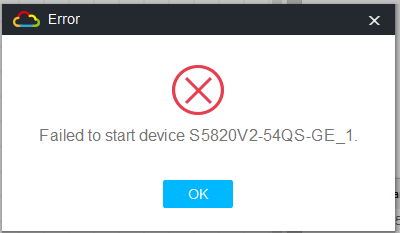
 下载:
下载: