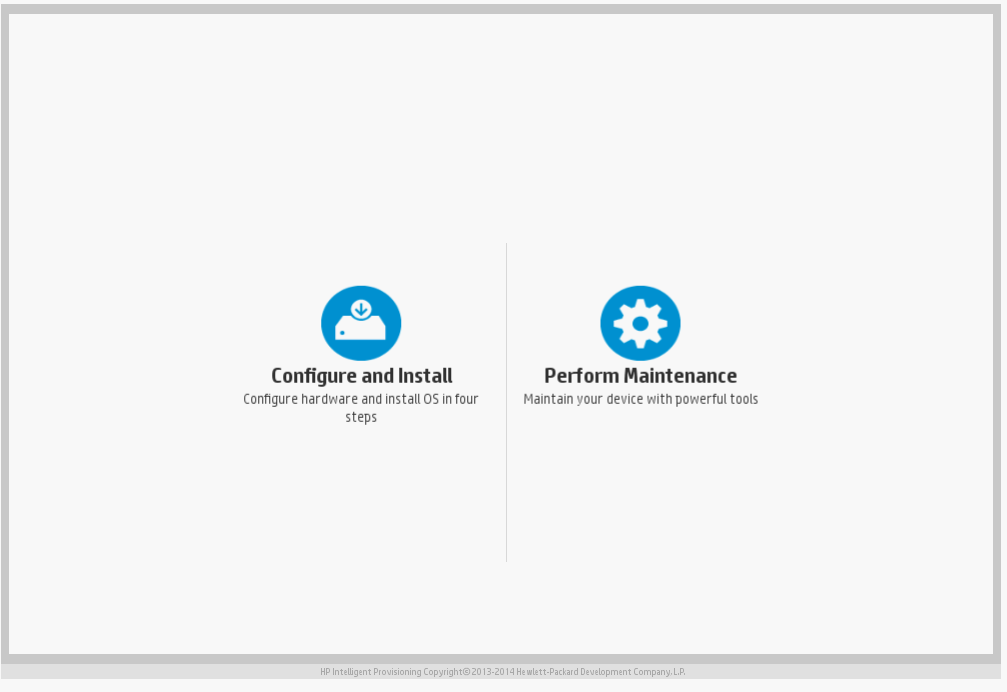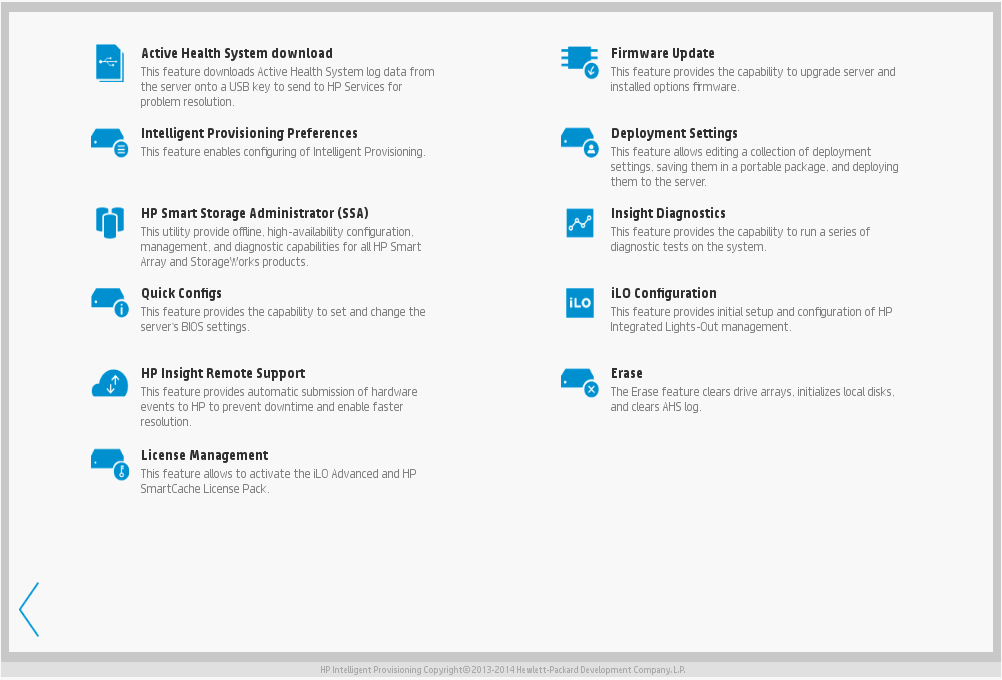- Community Home
- >
- Servers and Operating Systems
- >
- HPE ProLiant
- >
- ProLiant Servers (ML,DL,SL)
- >
- Re: Can't configure RAID on ML10 v2 (B120i control...
Categories
Company
Local Language
Forums
Discussions
Forums
- Data Protection and Retention
- Entry Storage Systems
- Legacy
- Midrange and Enterprise Storage
- Storage Networking
- HPE Nimble Storage
Discussions
Forums
Discussions
Discussions
Discussions
Forums
Discussions
Discussion Boards
Discussion Boards
Discussion Boards
Discussion Boards
- BladeSystem Infrastructure and Application Solutions
- Appliance Servers
- Alpha Servers
- BackOffice Products
- Internet Products
- HPE 9000 and HPE e3000 Servers
- Networking
- Netservers
- Secure OS Software for Linux
- Server Management (Insight Manager 7)
- Windows Server 2003
- Operating System - Tru64 Unix
- ProLiant Deployment and Provisioning
- Linux-Based Community / Regional
- Microsoft System Center Integration
Discussion Boards
Discussion Boards
Discussion Boards
Discussion Boards
Discussion Boards
Discussion Boards
Discussion Boards
Discussion Boards
Discussion Boards
Discussion Boards
Discussion Boards
Discussion Boards
Discussion Boards
Discussion Boards
Discussion Boards
Discussion Boards
Discussion Boards
Discussion Boards
Discussion Boards
Discussion Boards
Community
Resources
Forums
Blogs
- Subscribe to RSS Feed
- Mark Topic as New
- Mark Topic as Read
- Float this Topic for Current User
- Bookmark
- Subscribe
- Printer Friendly Page
- Mark as New
- Bookmark
- Subscribe
- Mute
- Subscribe to RSS Feed
- Permalink
- Report Inappropriate Content
06-15-2015 04:55 AM
06-15-2015 04:55 AM
Hi all,
I can't find where I can configure a RAID array in a new just-delivered Proliant ML10 v2. The F5 key doesn't work. It says so in the documentation too, but does not explain how one can go into the RAID configuration utility (ACU in HP Smart Storage?). Help! How can I configure RAID on this server?
Thanks in advance,
pascal
Solved! Go to Solution.
- Mark as New
- Bookmark
- Subscribe
- Mute
- Subscribe to RSS Feed
- Permalink
- Report Inappropriate Content
06-15-2015 05:19 AM
06-15-2015 05:19 AM
Re: Can't configure RAID on ML10 v2 (B120i controller)
Is the controller configured in B120i mode or Plain SATA mode? During Post do you see a message about he B120i Controller and firmware version and logical drives? That is where the F5 message will appear
If the system is in SATA mode you will need to press F9 during POST and go into RBSU and change the contrller to B120i RAID mode
- Mark as New
- Bookmark
- Subscribe
- Mute
- Subscribe to RSS Feed
- Permalink
- Report Inappropriate Content
06-15-2015 08:10 AM
06-15-2015 08:10 AM
Re: Can't configure RAID on ML10 v2 (B120i controller)
Hi,
Yes, I see the B120i firmware message and it even tells me that nothing is configured, and I should press <F5> to configure, but after I press <F5> it just continues booting normally, without going into HP SSA or ACU. In the User Guide, it (helpfully) says: " NOTE: The F5 key is not available to launch HP SSA from POST."
But the docs do not say how to get into SSA or ACU after that. Help!
- Mark as New
- Bookmark
- Subscribe
- Mute
- Subscribe to RSS Feed
- Permalink
- Report Inappropriate Content
06-15-2015 08:38 AM
06-15-2015 08:38 AM
Re: Can't configure RAID on ML10 v2 (B120i controller)
Press F10 to start Intelligent Provisioning. If it is the first time to be run, you will need to answer a few questions, then you will be presented with a menu to 'Configure and Install' or 'Perform Maintenance'. If you select Perform Maintenance you would then click the HPSSA option
- Mark as New
- Bookmark
- Subscribe
- Mute
- Subscribe to RSS Feed
- Permalink
- Report Inappropriate Content
06-15-2015 08:49 AM
06-15-2015 08:49 AM
Re: Can't configure RAID on ML10 v2 (B120i controller)
Intelligent Provisioning is not a feature available for the ML10 v2. I read somewhere that it is only available for Gen8 and above servers. In any case, I pressed <F10> but it just continued booting.
- Mark as New
- Bookmark
- Subscribe
- Mute
- Subscribe to RSS Feed
- Permalink
- Report Inappropriate Content
06-15-2015 09:15 AM - last edited on 03-11-2025 03:37 AM by Sunitha_Mod
06-15-2015 09:15 AM - last edited on 03-11-2025 03:37 AM by Sunitha_Mod
SolutionI havn'tworked with the ML10 v2, but it is in the Gen8/Gen9 time frame. It appears to be a lower cost server so it may not have all the Gen8 / Gen9 features.
This is an ISO that can be burned to media, or using the HP USB key utility t create a bootable USB key
With the support site splitting between HP Inc and Hewlett Packard Enterprise the link to HP SSA has changed
New link
https://support.hpe.com/hpesc/public/docDisplay?docId=a00132048en_us
[Moderator edit: Updated the link.]
- Mark as New
- Bookmark
- Subscribe
- Mute
- Subscribe to RSS Feed
- Permalink
- Report Inappropriate Content
06-16-2015 03:30 AM
06-16-2015 03:30 AM
Re: Can't configure RAID on ML10 v2 (B120i controller)
Yup! Using the offline HP SSA did it for me! I've setup the RAID array using that!
- Mark as New
- Bookmark
- Subscribe
- Mute
- Subscribe to RSS Feed
- Permalink
- Report Inappropriate Content
07-18-2015 06:54 AM
07-18-2015 06:54 AM
Re: Can't configure RAID on ML10 v2 (B120i controller)
Hope you can help, We just got the first ML10 V2 in to install and its been 2 days and still cant get anyhwere with it, the instruction are a joke, pointing to web pages that simple dont work or instead of giving instruction on how to install windows just tell you about Windows !
We always sell HP Servers but after this we are seriously re-considering going over to Dell, setting up a server should not cause this much trouble, i have been doing it for 30 years and never had this much problem.
The manual mentions the Virtual Install directory and enabeling it for the drivers, well that option does not appear in the BIOS at all !
Updated the BIOS form the website and that has made ZERO difference, still no option in the advanced BIOS settings for VID.
Press F5 on bootup as it says for the RAID setup and it says starting setup but then just continues and tries to boot from the DVD.
Can seem to download the SAA as someone else mentions, not sure if its just me but trying to access many HP pages over the last 2 days is not working, took 4 hours just to download the SPP as it was just taking ages to go to pages then nothing then suddenly worked again, tried it from mutiple ISP accounts and both same.
We have added 2 Toshiba Sata drives but nothing seems to be detected which i am hoping / assuming is just because they have not been configued in whatever system it needs !!
Also can actuall find the Windows driver for 2012 for the Raid controller despite downloadind a ton of supposed drivers.
Can someone at HP actually tell us how we are supposed to configure the raid and PLEASE just put a disk in the box, it might need updating but at least we would have something to start with and if F5 does not work on these servers then remove the message as it is annoying and VERY confusing.
All the paperwork just points you to other places on the web, what cant we just have a booklet explainign how to install Windows and why has the HP version of Windows 2012 not got the required drivers, its not like its a new controller not in any other PC is it ?!, we got the HP version because it said it contained HP specific drivers, apparently not for our server though.
Anyone who can point me in the right direction much apprecaited, if i cant get it working by Monday morning its going back and being replaced with a Dell model, sad as we have used HP for years but the website is terrible to get around and find stuff, typed the model number hsown 811073-001 in the search box and it tell me too many results !, type ML10 V2 and it says the same.
Thank You
- Mark as New
- Bookmark
- Subscribe
- Mute
- Subscribe to RSS Feed
- Permalink
- Report Inappropriate Content
08-26-2015 09:20 AM
08-26-2015 09:20 AM
Re: Can't configure RAID on ML10 v2 (B120i controller)
Hi, I have the same problem. Finaly you resolve this problem?
I press F5 but never enter in SATA Configuration.
- Mark as New
- Bookmark
- Subscribe
- Mute
- Subscribe to RSS Feed
- Permalink
- Report Inappropriate Content
08-26-2015 12:12 PM - last edited on 03-11-2025 03:38 AM by Sunitha_Mod
08-26-2015 12:12 PM - last edited on 03-11-2025 03:38 AM by Sunitha_Mod
Re: Can't configure RAID on ML10 v2 (B120i controller)
@rompeplatos wrote:
Hi, I have the same problem. Finaly you resolve this problem?
I press F5 but never enter in SATA Configuration.
Download the offline version of HP SSA
https://support.hpe.com/hpesc/public/docDisplay?docId=a00132048en_us
[Moderator edit: Updated the link.]
- Mark as New
- Bookmark
- Subscribe
- Mute
- Subscribe to RSS Feed
- Permalink
- Report Inappropriate Content
08-28-2015 08:22 AM
08-28-2015 08:22 AM
Re: Can't configure RAID on ML10 v2 (B120i controller)
Hi,
I confirm...
1. download the HP SSA from link above
2. burn the ISO on a DVD or make a USB PEN (with HP USB Key Creator Utility Version 2.0.0.0)
3. start the server with DVD or PEN
4. SSA starts and you can configure the ARRAYS and DISKS
5. start OS installation and use the controller drivers in SPP (cp025591.exe for SRV2012 - read content.html)
.... very hard work ...
- Mark as New
- Bookmark
- Subscribe
- Mute
- Subscribe to RSS Feed
- Permalink
- Report Inappropriate Content
09-05-2015 02:43 PM - edited 09-05-2015 03:08 PM
09-05-2015 02:43 PM - edited 09-05-2015 03:08 PM
Re: Can't configure RAID on ML10 v2 (B120i controller)
I finally got my install going by using the driver from the SPP for the 120i controller. I was looking right at 120 on the screen instead of the 140. Soon as i copied the right one to the usb I was off and running. Aaron
- Mark as New
- Bookmark
- Subscribe
- Mute
- Subscribe to RSS Feed
- Permalink
- Report Inappropriate Content
09-07-2015 08:20 AM
09-07-2015 08:20 AM
Re: Can't configure RAID on ML10 v2 (B120i controller)
I need help - I suspect I'm misunderstanding something, but it's possible I've bought the wrong bit of kit! Apologies in advance for wall of text, I'd really appreciate some help.
My aim is to have a server runing Windows 7 from an SSD, with 2x 3TB HDD acting as one (RAID 0) 6TB drive for data storage. I'm then going to install plex server on it. I thought the HP Proliant ML10 v2 would be able to do this. To be fair, Windows 7 isn't a necessity, I just need an OS that will run Plex Server.
So, I've connected the 2 x 3TB HDDs to - what I'm assuming is - the RAID SATA cabling inside the unit, using cables labelled with stickers 1+2. I'd like to set these up in a RAID 0 configuration so they are idenified by the OS as one single 6TB drive.
And on to the first problem - after enabling B120i RAID Controller, pressing F5 to get to the RAID config menu doesn't work, I get a 'boot disk missing' (or something similar) error...
As per the instructions on this thread, I've downloaded SSA and - after MUCH searching - I found a working download link to version 1.7 of HP USB Utility tool. As my main PC is running Windows 8.1 I had to install/run the software in compatibility mode, but eventually it seemed to work and I'd made a bootable USB. Or so I thought.
The bootable USB I've made has kind of worked, but it seems the GUI doesn't launch properly as the machine attempted to boot from the USB (I get a 'X Server not found' error). So instead, it stays in a command line style view, and I have absolutely no idea how to get the desired result, evena after reviewing the 'help' command/list.
Can anyone provide me with instructions or a link to some resources that might help? I've heard there is a version 2.0.0.0 of the USB utility that works with Windows 8.1 natively, if someone could provide a working download link I'd be happy to try it, (alas my own google/HP searches have proved fruitless).
Secondly, regarding the 120GB SSD which I'd like to install the OS on (Windows 7 Ultimate - I'm aware this isn't a server specific OS but it should work for my needs and I have a spare license) - which cabling should I attach this to? It's own SATA cable or attach it to the chain of RAID cabling with the other HDDs I've got?
Lastly - at one point I actually tried to skip all of this RAID creation malarky and just install Windows, but to do so I had to switch the BIOS to AHCI mode, otherwise the Windows installer wouldn't see the disks. Assuming I get the B120i RAID controller to work, will I have this problem again?
Any help or advice would be really appreciated
- Mark as New
- Bookmark
- Subscribe
- Mute
- Subscribe to RSS Feed
- Permalink
- Report Inappropriate Content
09-07-2015 05:53 PM - last edited on 03-11-2025 03:41 AM by Sunitha_Mod
09-07-2015 05:53 PM - last edited on 03-11-2025 03:41 AM by Sunitha_Mod
Re: Can't configure RAID on ML10 v2 (B120i controller)
With the support site splitting between HP Inc and Hewlett Packard Enterprise the link to HP SSA has changed
New link
https://support.hpe.com/hpesc/public/docDisplay?docId=a00132048en_us
v1.7 of HP USB key utiltiy is what is embedded in the ISO image. I haven't tried creating a USB key under Windows 8.x so I can't say if it will or will not create the USB key properly.
This is the link for v2.0 of the USB key utility
When the controller is in B120i Dynamic RAID mode you will need a special driver as the RAID functionality is actually contained in the driver. There is not a driver for WIndows 7, the Windows 2008 driver might work, but regardless Windows 7 is not a support OS on this server.
Moderator edit: Removed the broken link. Please refer to https://support.hpe.com/]
- Mark as New
- Bookmark
- Subscribe
- Mute
- Subscribe to RSS Feed
- Permalink
- Report Inappropriate Content
09-13-2015 09:58 PM
09-13-2015 09:58 PM
Re: Can't configure RAID on ML10 v2 (B120i controller)
Thank you Jimmy for this post! Ive spent all night trying to install Server OS on a ML10v2. Finally at 7 in the morning I'm on my way thanks to the solutions in your post.
Nothing worked as described in the documentation by HP for this server. The SPP downloaded from HP could not boot no matter what media I used or how I created create the USB key. The disks were not recognized by the B120i controller.... Not what you expect from HP....
- Mark as New
- Bookmark
- Subscribe
- Mute
- Subscribe to RSS Feed
- Permalink
- Report Inappropriate Content
09-14-2015 06:07 AM
09-14-2015 06:07 AM
Re: Can't configure RAID on ML10 v2 (B120i controller)
uteghp wrote:Thank you Jimmy for this post! Ive spent all night trying to install Server OS on a ML10v2. Finally at 7 in the morning I'm on my way thanks to the solutions in your post.
Nothing worked as described in the documentation by HP for this server. The SPP downloaded from HP could not boot no matter what media I used or how I created create the USB key. The disks were not recognized by the B120i controller.... Not what you expect from HP....
Glad you got things goind and sorry you had issues with the SPP. The SPP is bootable and does include HP SSA. I think the latest version requires HP USB key utility v2.0 to create a bootable key
- Mark as New
- Bookmark
- Subscribe
- Mute
- Subscribe to RSS Feed
- Permalink
- Report Inappropriate Content
09-17-2015 11:27 AM
09-17-2015 11:27 AM
Re: Can't configure RAID on ML10 v2 (B120i controller)
Hi
Followed everything on jimmy's Guide. But when i try to install the raid driver using CP025591 its says its a driver for B140i.
- Mark as New
- Bookmark
- Subscribe
- Mute
- Subscribe to RSS Feed
- Permalink
- Report Inappropriate Content
09-17-2015 11:52 AM - last edited on 09-01-2023 02:52 AM by Sunitha_Mod
09-17-2015 11:52 AM - last edited on 09-01-2023 02:52 AM by Sunitha_Mod
Re: Can't configure RAID on ML10 v2 (B120i controller)
@AYSMAN wrote:
Hi
Followed everything on jimmy's Guide. But when i try to install the raid driver using CP025591 its says its a driver for B140i.
Not sure where you got that file, but it is indeed for the B140i and not the 120i. You want cp024079
SPP contents listing
https://support.hpe.com/hpesc/public/home
HP Dynamic Smart Array B120i/B320i SATA RAID Controller Driver for Windows Server 2012 and Microsoft Windows Server 2012 R2 x64 Editions 62.12.0.64 Recommended cp024079.exe
Dynamic Smart Array B140i Controller Driver for Windows 2012/2012 R2 x64 62.4.0.64 Recommended cp025591.exe
[Note: broken link updated/removed by Mod]
- Mark as New
- Bookmark
- Subscribe
- Mute
- Subscribe to RSS Feed
- Permalink
- Report Inappropriate Content
09-18-2015 07:33 PM - edited 09-18-2015 07:40 PM
09-18-2015 07:33 PM - edited 09-18-2015 07:40 PM
Re: Can't configure RAID on ML10 v2 (B120i controller)
Hi to all,
I have same problem in HP Proliant ML10 V2 i cannot configure sa HP Smart Array and the screen upon power up stated Array no Configure. Wha procedure do i need to do so that i can start the installation in our New Proliant ML10 V2. Take note this is fres from the box.
Also the Hp Proliant ML10 V2 support windows 2003 server r2?
Thank You
- Mark as New
- Bookmark
- Subscribe
- Mute
- Subscribe to RSS Feed
- Permalink
- Report Inappropriate Content
09-20-2015 06:59 PM
09-20-2015 06:59 PM
Re: Can't configure RAID on ML10 v2 (B120i controller)
You need to download either the HP SPP or the offline version of HP SSA. links are provided in this thread
- Mark as New
- Bookmark
- Subscribe
- Mute
- Subscribe to RSS Feed
- Permalink
- Report Inappropriate Content
09-21-2015 12:06 AM
09-21-2015 12:06 AM
Re: Can't configure RAID on ML10 v2 (B120i controller)
Thank you sir Jimmy already workin right now. . . Thank you very big. .
Is this ML10 V2 doesn't support windows 2003 r2 server sir?
- Mark as New
- Bookmark
- Subscribe
- Mute
- Subscribe to RSS Feed
- Permalink
- Report Inappropriate Content
09-22-2015 01:51 AM
09-22-2015 01:51 AM
Re: Can't configure RAID on ML10 v2 (B120i controller)
Hi Again,
I would like to ask about the ML10v2 again. I already run the SSA for raid1 and SPP for firmware update. On my way installing windows server 2008 r2 after i click the install button they look for the driver and the raid i already configure thru SSA doesn't appear. I configure the RBSU enable Embedded B120i Sata Controller. .
Please help me. .
Thank
- Mark as New
- Bookmark
- Subscribe
- Mute
- Subscribe to RSS Feed
- Permalink
- Report Inappropriate Content
09-22-2015 06:20 AM - last edited on 09-01-2023 02:51 AM by Sunitha_Mod
09-22-2015 06:20 AM - last edited on 09-01-2023 02:51 AM by Sunitha_Mod
Re: Can't configure RAID on ML10 v2 (B120i controller)
Are you using 2008 R2 with Service Pack 1? accoring to the listing here that is teh minimum supported version
https://support.hpe.com/hpesc/public/home
[Note: broken link updated/removed by Mod]
- Mark as New
- Bookmark
- Subscribe
- Mute
- Subscribe to RSS Feed
- Permalink
- Report Inappropriate Content
09-22-2015 05:12 PM
09-22-2015 05:12 PM
Re: Can't configure RAID on ML10 v2 (B120i controller)
Hi Sir Jimmy,
Good day, As for verification of my windows server 2008 r2 is it not with service pack 1. So i need to find windows server 2008 r2 with integrated Service Pack 1?
In additional sir i tried also to installs Windows server 2012 R2 same problem with the 2008 R2 no logical drive found in the gui upon installtion and they are looking for the driver.
Thank you
- Mark as New
- Bookmark
- Subscribe
- Mute
- Subscribe to RSS Feed
- Permalink
- Report Inappropriate Content
09-22-2015 06:02 PM - edited 09-22-2015 06:05 PM
09-22-2015 06:02 PM - edited 09-22-2015 06:05 PM
Re: Can't configure RAID on ML10 v2 (B120i controller)
Hi Sir Jimmy,
1. were can i find the driver of the Controller for the B120i and if those file is executable how do i use and how could i run it? I download the windows 2008 r2 with service pack 1 but still problem upon installing stated need to load driver from cd or usb flash drive.
2. I already run the SSA and make raid1 for mirroring for 2 1tb sata and 1 spare and status is ok but when i tried to install OS 2008 r2 or 2012 r2 same result they are looking for the driver. I've been here for almost 3days to configure the controller.
3. I tried to enable ahci and tried to install os no problem at all. I dont know how could i configure this ML10 v2 server,
Thanks