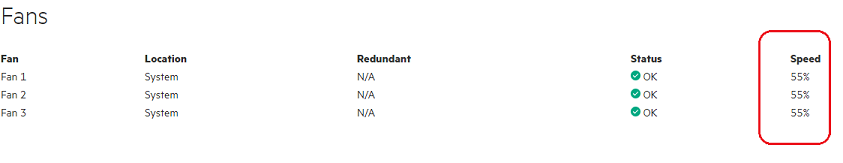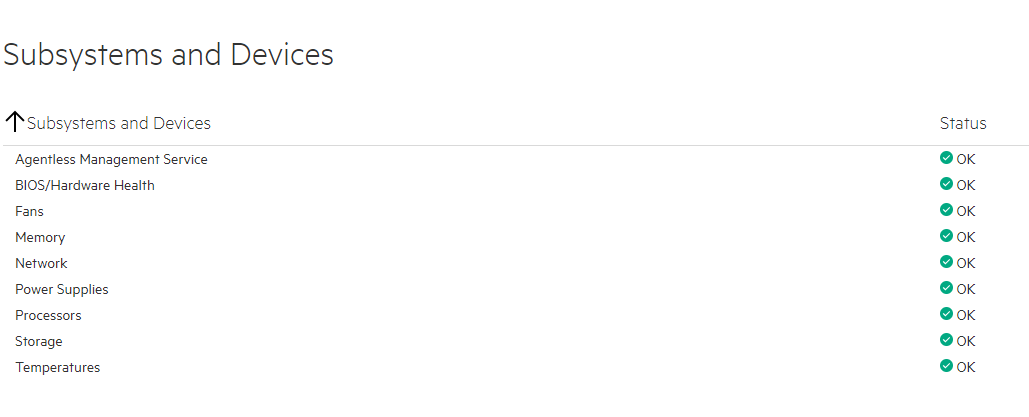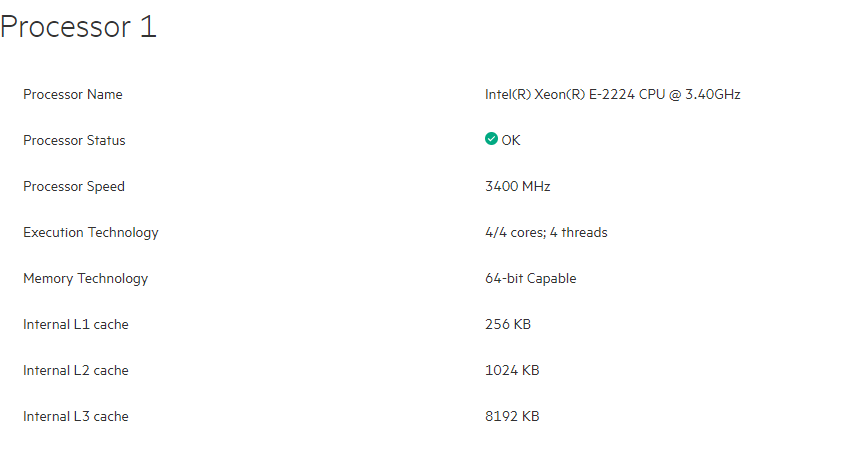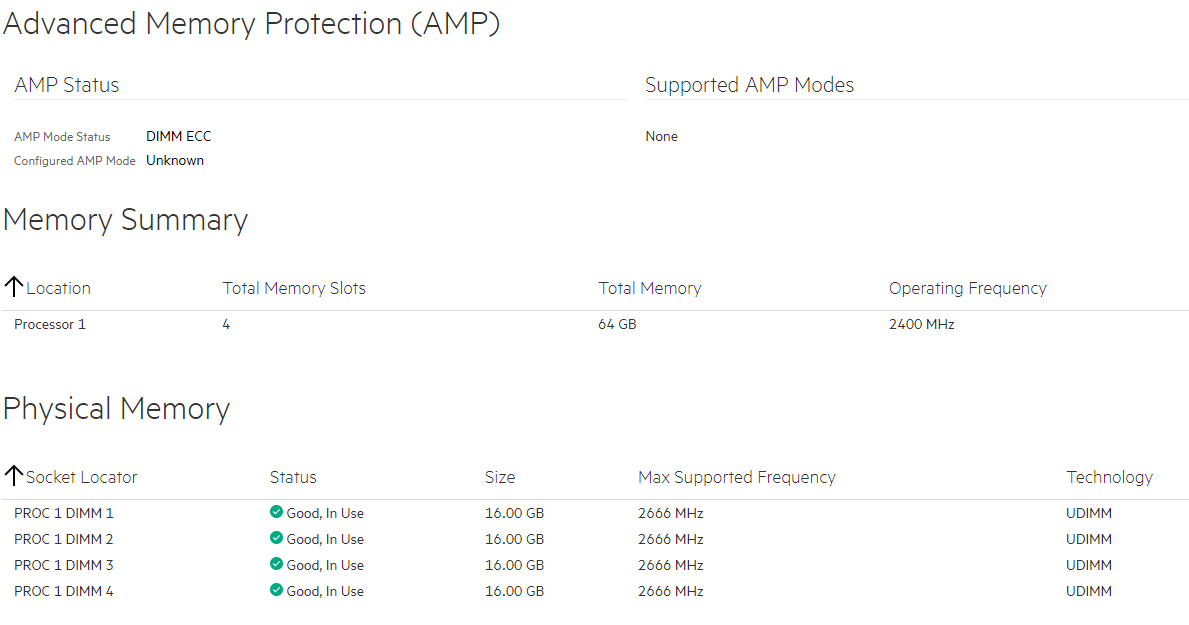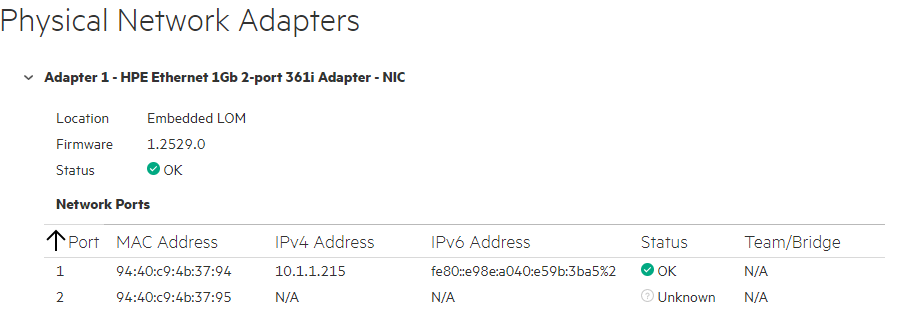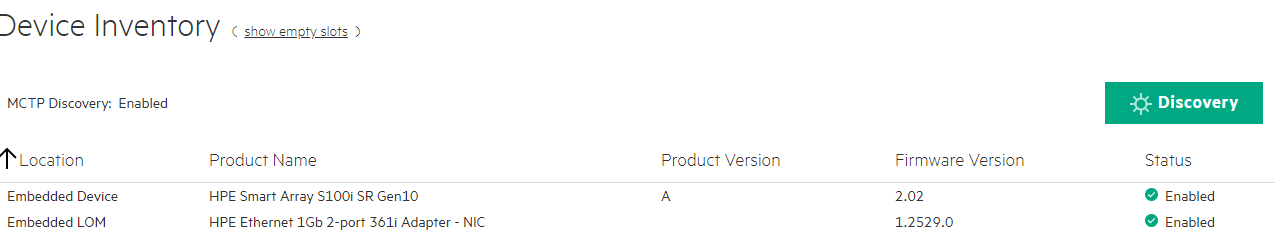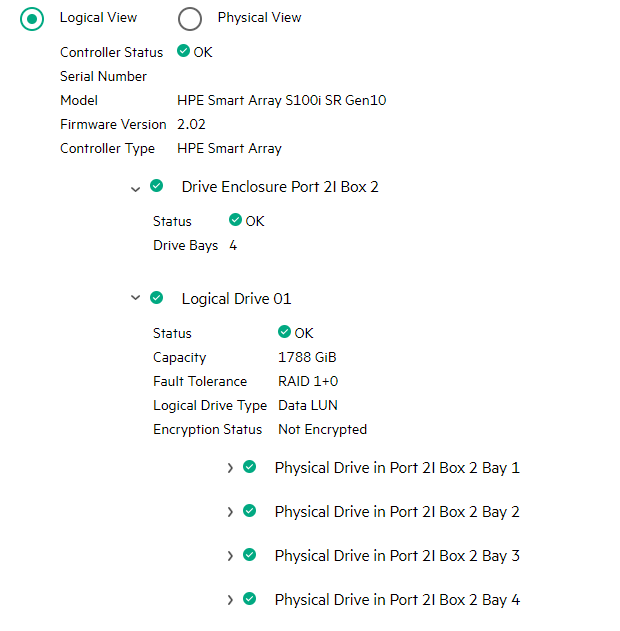- Community Home
- >
- Servers and Operating Systems
- >
- HPE ProLiant
- >
- ProLiant Servers (ML,DL,SL)
- >
- Re: ProLiant DL20 Gen10 very noisy
Categories
Company
Local Language
Forums
Discussions
Forums
- Data Protection and Retention
- Entry Storage Systems
- Legacy
- Midrange and Enterprise Storage
- Storage Networking
- HPE Nimble Storage
Discussions
Forums
Discussions
Discussions
Discussions
Forums
Discussions
Discussion Boards
Discussion Boards
Discussion Boards
Discussion Boards
- BladeSystem Infrastructure and Application Solutions
- Appliance Servers
- Alpha Servers
- BackOffice Products
- Internet Products
- HPE 9000 and HPE e3000 Servers
- Networking
- Netservers
- Secure OS Software for Linux
- Server Management (Insight Manager 7)
- Windows Server 2003
- Operating System - Tru64 Unix
- ProLiant Deployment and Provisioning
- Linux-Based Community / Regional
- Microsoft System Center Integration
Discussion Boards
Discussion Boards
Discussion Boards
Discussion Boards
Discussion Boards
Discussion Boards
Discussion Boards
Discussion Boards
Discussion Boards
Discussion Boards
Discussion Boards
Discussion Boards
Discussion Boards
Discussion Boards
Discussion Boards
Discussion Boards
Discussion Boards
Discussion Boards
Discussion Boards
Discussion Boards
Community
Resources
Forums
Blogs
- Subscribe to RSS Feed
- Mark Topic as New
- Mark Topic as Read
- Float this Topic for Current User
- Bookmark
- Subscribe
- Printer Friendly Page
- Mark as New
- Bookmark
- Subscribe
- Mute
- Subscribe to RSS Feed
- Permalink
- Report Inappropriate Content
03-12-2020 06:12 AM
03-12-2020 06:12 AM
ProLiant DL20 Gen10 very noisy
Hello,
I have a brand new ProLiant DL20 Gen10 server and it is very noisy. According to iLO, the Fan #3 is always running at around 50%. All temperatures are way below acceptable range in iLO.
What I tried do far:
- Reset the NVRAM using the S6 switch
- Install "iLO 5 Channel Interface Driver for Windows Server"
- Install "Agentless Management Service"
- Install "Advanced Power Capping Microcontroller Firmware"
- Update iLO 5 firmware to 2.47
- Install "Gen10 Service Pack for ProLiant version 2019.12.0"
Any ideas ot tips ?
- Mark as New
- Bookmark
- Subscribe
- Mute
- Subscribe to RSS Feed
- Permalink
- Report Inappropriate Content
03-12-2020 08:59 AM
03-12-2020 08:59 AM
Re: ProLiant DL20 Gen10 very noisy
Hope you have already referred following advisory:
https://support.hpe.com/hpesc/public/docDisplay?docLocale=en_US&docId=emr_na-a00083154en_us
addition to that
Please try to change Increased cooling Mode in the RBSU and check the status.
RBSU ->advanced Options->Fan and Thermal Options-> Thermal Configuration->Increased cooling Mode
Save and exit.
Regards,
Sudhir
I work at HPE
HPE Support Center offers support for your HPE services and products when and how you need it. Get started with HPE Support Center today.
[Any personal opinions expressed are mine, and not official statements on behalf of Hewlett Packard Enterprise]

- Mark as New
- Bookmark
- Subscribe
- Mute
- Subscribe to RSS Feed
- Permalink
- Report Inappropriate Content
03-13-2020 04:30 AM
03-13-2020 04:30 AM
Re: ProLiant DL20 Gen10 very noisy
Hi,
According to the advisory I already installed "Agentless Management Service"
Setting the cooling mode to "Increased cooling Mode" in RBSU is actually making things worse, all fans at are 55%
- Mark as New
- Bookmark
- Subscribe
- Mute
- Subscribe to RSS Feed
- Permalink
- Report Inappropriate Content
03-13-2020 08:23 AM
03-13-2020 08:23 AM
Re: ProLiant DL20 Gen10 very noisy
Try to disable "Collaborative_Power_Control" and check.
Incase issue persist kindly share installed hardware and software information..
also
how about the ambient temperature ?
I work at HPE
HPE Support Center offers support for your HPE services and products when and how you need it. Get started with HPE Support Center today.
[Any personal opinions expressed are mine, and not official statements on behalf of Hewlett Packard Enterprise]

- Mark as New
- Bookmark
- Subscribe
- Mute
- Subscribe to RSS Feed
- Permalink
- Report Inappropriate Content
03-16-2020 05:55 AM
03-16-2020 05:55 AM
Re: ProLiant DL20 Gen10 very noisy
Hi,
"Collaborative Power Control" is grayed out in RBSU
ambient temperature is my office, so around 20 °C
- Mark as New
- Bookmark
- Subscribe
- Mute
- Subscribe to RSS Feed
- Permalink
- Report Inappropriate Content
03-16-2020 06:42 AM
03-16-2020 06:42 AM
Re: ProLiant DL20 Gen10 very noisy
I have my ML350p Gen8 set to "Optimal Cooling". It's the best compromise I could find. "Increased Cooling" and especially "Maximum Cooling" is too loud.
What are your "Power Profile" and "Power Regulator" settings configured to?
Boris
- Mark as New
- Bookmark
- Subscribe
- Mute
- Subscribe to RSS Feed
- Permalink
- Report Inappropriate Content
03-16-2020 06:48 AM
03-16-2020 06:48 AM
Re: ProLiant DL20 Gen10 very noisy
"Power Regulator" is at "Dynamic Power Savings Mode"
"Workload Profile" is at "General Power Efficient Compute"
- Mark as New
- Bookmark
- Subscribe
- Mute
- Subscribe to RSS Feed
- Permalink
- Report Inappropriate Content
03-16-2020 07:05 AM
03-16-2020 07:05 AM
Re: ProLiant DL20 Gen10 very noisy
Your power settings are lower than mine. My Power Profile is set to "Maximum Performance" and my "Power Regulator" is set to "Static High Performance". With E5-2697 V2 processors in my ML350p crunching SETI@Home the fans are running fast and loud..
Are you running any power hungry programs?
Boris
- Mark as New
- Bookmark
- Subscribe
- Mute
- Subscribe to RSS Feed
- Permalink
- Report Inappropriate Content
03-16-2020 07:09 AM
03-16-2020 07:09 AM
Re: ProLiant DL20 Gen10 very noisy
I do not run anything except Windows Server 2019 right now. I want to solve the noise issue before I put the server in production.
- Mark as New
- Bookmark
- Subscribe
- Mute
- Subscribe to RSS Feed
- Permalink
- Report Inappropriate Content
03-16-2020 07:24 AM
03-16-2020 07:24 AM
Re: ProLiant DL20 Gen10 very noisy
A quick Google search :
https://www.google.com/search?client=firefox-b-1-d&q=hpe+dl20+noisy+fans
It looks like you are not alone in your complaint about the volume of the fans. They probably prioritized running cool instead of running quiet.
Which processors are you running inside your DL20? I looked up pictures of that server and it looks like a tiny 1U high design. Those fans must be teeny tiny. So, in order to move enough air through the box those fans must spin and wail like cats overdosing on cocaine.
Boris
- Mark as New
- Bookmark
- Subscribe
- Mute
- Subscribe to RSS Feed
- Permalink
- Report Inappropriate Content
03-16-2020 10:01 AM
03-16-2020 10:01 AM
Re: ProLiant DL20 Gen10 very noisy
Hi,
Please provide hardware information (take screenshot from all the tab under ILO->system information)
Suggested RBSU setting:
Work load profile-> HPC (High performance computing/Virtualization Max performance)
Collaborative power control->Disable,
Cooling mode -> Optimal cooling [ if same issue try changing to "Increased cooling Mode"]
Share status,
Thanks,
I work at HPE
HPE Support Center offers support for your HPE services and products when and how you need it. Get started with HPE Support Center today.
[Any personal opinions expressed are mine, and not official statements on behalf of Hewlett Packard Enterprise]

- Mark as New
- Bookmark
- Subscribe
- Mute
- Subscribe to RSS Feed
- Permalink
- Report Inappropriate Content
03-16-2020 11:41 AM
03-16-2020 11:41 AM
Re: ProLiant DL20 Gen10 very noisy
Hi,
Collaborative power control->Disable : it is already disabled
Work load profile-> Virtualization Max performance : no change in noise
Here are the requested screenshots:
- Mark as New
- Bookmark
- Subscribe
- Mute
- Subscribe to RSS Feed
- Permalink
- Report Inappropriate Content
03-16-2020 09:20 PM
03-16-2020 09:20 PM
Re: ProLiant DL20 Gen10 very noisy
Hi,
Can you please share ahs log from the server.
Regards,
Sudhir
I work at HPE
HPE Support Center offers support for your HPE services and products when and how you need it. Get started with HPE Support Center today.
[Any personal opinions expressed are mine, and not official statements on behalf of Hewlett Packard Enterprise]

- Mark as New
- Bookmark
- Subscribe
- Mute
- Subscribe to RSS Feed
- Permalink
- Report Inappropriate Content
03-19-2020 01:56 AM
03-19-2020 01:56 AM
Re: ProLiant DL20 Gen10 very noisy
you need make sure your have connect some sata hdd to mian board sata port, if only use HBA/Raid card , some reason from old DL320e and DL20 , the system not read any temperature from hdd, it will keep the fans to run in higher speed.
For my case, I connect a 8GB ssd to the main board sata port and power it with ODD power with convert interface.
- Mark as New
- Bookmark
- Subscribe
- Mute
- Subscribe to RSS Feed
- Permalink
- Report Inappropriate Content
03-20-2020 09:38 AM - edited 03-20-2020 09:40 AM
03-20-2020 09:38 AM - edited 03-20-2020 09:40 AM
Re: ProLiant DL20 Gen10 very noisy
Hi,
Do you have any non HPE device connected (e.g ..any M.2/NVME drive...) if yes, try to remove them and check.
Can you share snap from ILO5->Power and Thermal (Need to check temperature recorded for all the devices)
Also makesure Agentless Management Services has been started and running, if not restart manually.
Regards,
Sudhir
I work at HPE
HPE Support Center offers support for your HPE services and products when and how you need it. Get started with HPE Support Center today.
[Any personal opinions expressed are mine, and not official statements on behalf of Hewlett Packard Enterprise]

- Mark as New
- Bookmark
- Subscribe
- Mute
- Subscribe to RSS Feed
- Permalink
- Report Inappropriate Content
04-22-2020 06:12 AM
04-22-2020 06:12 AM
Re: ProLiant DL20 Gen10 very noisy
I'm running into the same issue here, I'm trying to cut some costs for a lab environment and therefore I didn't purchase the system with HPE drives in it, and I have a Barracuda SSD attached to the cabling for the onboard RAID controller.
I know from previously working with a bunch of HPE hardware that it would potentially crank the fans up crazy if there was a non-HPE component installed, but I'm looking to avoid having to dump a lot of personal money into this system.
To the point about connecting a drive directly to the SSD port, what part numbers would satisfy this cable? I looked at the parts manual and saw P07894-001 as the spare for the optical drive cable, which is an insane price of $130 USD on eBay, and even more from parts sellers. So then my mind goes to would I be better off buying some spare HPE drives and just using them, again, I would rather not spend a ton of money.
If I went and bought a couple of these drives, HPE 1TB 6G 7.2k rpm SATA (3.5in) Non-Hot Plug Entry 512e [843266-B21], I'm trying to determine if they would then have the sensors necessary to help control this fan issue (having read that it's a lack of temp reporting from drives earlier in this forum thread).
I'm running Windows Server 2019 on this system, and have the agentless management service installed.
I appreciate any insight into this, as I'm trying to share living space with this lab and cannot deal with the fan noise.
- Mark as New
- Bookmark
- Subscribe
- Mute
- Subscribe to RSS Feed
- Permalink
- Report Inappropriate Content
06-29-2020 01:29 AM
06-29-2020 01:29 AM
Re: ProLiant DL20 Gen10 very noisy
I appreciate any insight into this, as I'm trying to share living space with this lab and cannot deal with the fan noise.
I certainly understand where you're coming from with this. While I understand and appreciate that all manufacturers want their customers to stick with qualified hardware in order to be able to provide reliable support of their product, I think there should be some leeway for those who wish to accept the risks concerning the support and use third party (aka unqualified) hardware as well.
In my case, Fan #3 is running at 6% because I've assigned the SmartArray SW controller rather than AHCI and it seems to be satisfied that since I don't have any drives plugged into any of the slots, there's nothing to cool. However, Fan #1 and #2 are running at around 71% because I am using a Samsung 970 Pro NVMe SSD in the M.2 slot at the rear of the motherboard.
Long and short of it, I don't believe there is any way around the cost saving exercises that you and I are attempting here. I even found a post from someone else on this forum who has a genuine HP NVMe SSD plugged in with the same problem anyway, though I would expect it was eventually sorted out despite the silence in that thread.
Educationally speaking, the only way out of it, as far as I can tell, is to use additional circuitry to modify the duty cycle of the PWM signal sent to the fans, thereby limiting the maximum speed at which they can operate, so long as you keep a close eye on all your system's temperatures. Until HPE can learn to show a little more flexibility to its customers who are prepared to take responsibility for their own actions, people will take matters into their own hands and deal with the consequences thereafter. Had it not been for the excellent form-factor of this server, I know I would be selling this thing off and looking to another small 1RU solution for my ESXi server instead.
- Mark as New
- Bookmark
- Subscribe
- Mute
- Subscribe to RSS Feed
- Permalink
- Report Inappropriate Content
02-10-2021 08:13 AM - edited 02-11-2021 05:50 AM
02-10-2021 08:13 AM - edited 02-11-2021 05:50 AM
Re: ProLiant DL20 Gen10 very noisy
We currently use HP Proliant DL20 GEN10 servers. Previously used DL320 GEN8 and DL160GEN9 and problems with noisy fan was always addressed with a SPP or ILO update. Not the case with this model. And I have worked with HP trying to find a solution. For now I have decided to go with High-Performance Mode. Hope this helps...
Please upgrade the AMS service from existing old version to 2.30 per HP...
Link : https://support.hpe.com/hpsc/swd/public/detail?swItemId=MTX_e9e17b6c3c3f46f58f738bcb3f
Testing: Observations about Power Regulator modes: All in a Custom Profile
Step 1: Change you Workload profile in bios to HPC then save.
Step 2: Change your Workload profile to Custom
Step 3: Change Power and Performance Options choose one of the following modes each will spin down the fans, but some take a longer time than others with a warm reboot.
- Note: Collaborative Power Control should already be disabled if not disable.
Static High-Performance Mode = 10 minutes or more to spin down fans (Speed 40%) after a warm reboot. Max CPU speed (4.25 GHz - 4.25 GHz) in use Fans may, 1,2 fluctuate 18% Fan 3 stays at 6%.
Dynamic Mode = 10 minutes or more to spin down fans (Speed 40%) after a warm, hard or bios reboot . Max CPU speed (2.xx - 4.xx GHz) in use Fans may, 1,2 fluctuate 18% Fan 3 stays at 6%.
- Note 1: Cannot set Collaborative Power Control to disable the recommended setting while in this mode.
- Note 2: Whether a warm, hard, or bios reboot fans will always take 10 minutes or more.
- OS Mode = Same as Static High-Performance Mode…
- Static Low Power Mode = 2 minutes or more to spin down fans (Speed 40%) after a warm reboot (This mode behaves normal) Minimal CPU speed (1.xx – 1.59GHz GHz) This mode however seems to be too slow. I witnessed this while applying a cumulative Microsoft patch took over 15 minutes. Typical time 6 minutes.
Note: A hard shutdown such as a power off or a bios change with a custom Profile and one of these modes’ fans will spin down in 2 minutes or more. However, a warm boot will take 10 minutes or more. Except for Dynamic Mode. I speculate it’s because Collaborative Power Control is enabled. See Notes above for this mode.
- Mark as New
- Bookmark
- Subscribe
- Mute
- Subscribe to RSS Feed
- Permalink
- Report Inappropriate Content
02-22-2021 12:26 AM
02-22-2021 12:26 AM
Re: ProLiant DL20 Gen10 very noisy
Installing the Ageless management Service solved my case.
https://support.hpe.com/hpsc/swd/public/detail?swItemId=MTX_e9e17b6c3c3f46f58f738bcb3f#tab2
Remember to install the prerequisite Channel Interface driver first
https://support.hpe.com/hpsc/swd/public/detail?swItemId=MTX_972cb06cbe6645758421ac9cb7#tab3
- Mark as New
- Bookmark
- Subscribe
- Mute
- Subscribe to RSS Feed
- Permalink
- Report Inappropriate Content
01-21-2025 01:22 AM
01-21-2025 01:22 AM
Re: ProLiant DL20 Gen10 very noisy
Hi gents,
just wanted to thank you, the same trouble with DL20 Gen11, I tweaked the power profiles in BIOS as described, and finaly iLO started to react to minimum set fan speeds. I sit currently at 25 percents and the temp readings are all ok. The server runs Win Server 2022 only at the moment and the settings may change a bit when I run the Kerio Connect mailserver sw for 15 users but anyway, the server is NOT noisier than the rest of my rack appliances now. Big change. THX!
- Mark as New
- Bookmark
- Subscribe
- Mute
- Subscribe to RSS Feed
- Permalink
- Report Inappropriate Content
02-05-2025 05:45 AM - last edited on 02-05-2025 08:58 PM by Sunitha_Mod
02-05-2025 05:45 AM - last edited on 02-05-2025 08:58 PM by Sunitha_Mod
Re: ProLiant DL20 Gen10 very noisy
Hello @Kurtsailorman ! You said one of the power profiles worked for you and there were multiple listed here. Do you mind sharing which one worked for you? My profile is currently Virtualization - Power Efficient. I currently have the DL20 Gen10.