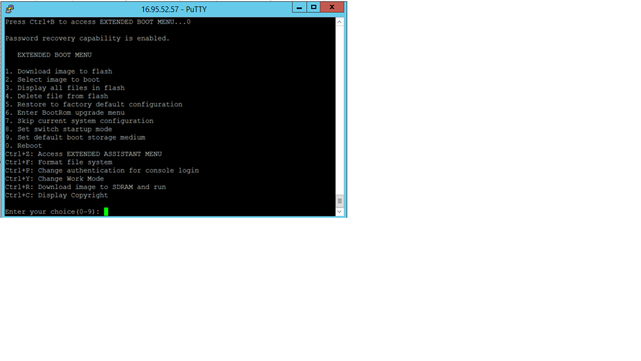- Community Home
- >
- Networking
- >
- Switching and Routing
- >
- Web and Unmanaged
- >
- 1920 lost access web management
Categories
Company
Local Language
Forums
Discussions
Forums
- Data Protection and Retention
- Entry Storage Systems
- Legacy
- Midrange and Enterprise Storage
- Storage Networking
- HPE Nimble Storage
Discussions
Forums
Discussions
Discussions
Discussions
Forums
Discussions
Discussion Boards
Discussion Boards
Discussion Boards
Discussion Boards
- BladeSystem Infrastructure and Application Solutions
- Appliance Servers
- Alpha Servers
- BackOffice Products
- Internet Products
- HPE 9000 and HPE e3000 Servers
- Networking
- Netservers
- Secure OS Software for Linux
- Server Management (Insight Manager 7)
- Windows Server 2003
- Operating System - Tru64 Unix
- ProLiant Deployment and Provisioning
- Linux-Based Community / Regional
- Microsoft System Center Integration
Discussion Boards
Discussion Boards
Discussion Boards
Discussion Boards
Discussion Boards
Discussion Boards
Discussion Boards
Discussion Boards
Discussion Boards
Discussion Boards
Discussion Boards
Discussion Boards
Discussion Boards
Discussion Boards
Discussion Boards
Discussion Boards
Discussion Boards
Discussion Boards
Discussion Boards
Discussion Boards
Community
Resources
Forums
Blogs
- Subscribe to RSS Feed
- Mark Topic as New
- Mark Topic as Read
- Float this Topic for Current User
- Bookmark
- Subscribe
- Printer Friendly Page
- Mark as New
- Bookmark
- Subscribe
- Mute
- Subscribe to RSS Feed
- Permalink
- Report Inappropriate Content
07-15-2020 07:14 AM
07-15-2020 07:14 AM
1920 lost access web management
Hi!
HPE1920-24G in production, I enter through web (web management) and modify the password for user admin and apparently in the wrong place.... and now when trying to access via web with user admin and the new password entered correctly but I see nothing, all blank. I lost permissions, by telnet it is the same, always login error.
What I can do? Thank you!
- Mark as New
- Bookmark
- Subscribe
- Mute
- Subscribe to RSS Feed
- Permalink
- Report Inappropriate Content
07-16-2020 05:38 AM - last edited on 06-29-2021 12:16 AM by Ramya_Heera
07-16-2020 05:38 AM - last edited on 06-29-2021 12:16 AM by Ramya_Heera
Re: 1920 lost access web management
Hi Martin,
I understand you need to reset your password on 1920 and the only way is to skip the current configuration from the boot menu.
I suggest you do the following:
1. After starting reboot process – press CTRL-B
2. Select 7 - 7. Skip current system configuration
3. Select 0 - Reboot
4. After reboot the current configuration file is skipped and device is accessible.
5. With “dis startup” verify the startup config file which we need to amend.
Example:
<HPE>dis startup
MainBoard:
Current startup saved-configuration file: NULL
Next main startup saved-configuration file: flash:/startup.cfg
Next backup startup saved-configuration file: NULL
6. Run “configuration replace” command in order to retrieve your configuration.
Example:
[HPE]configuration replace file flash:/startup.cfg
Current configuration will be lost, save current configuration? [Y/N]:n
Now replacing the current configuration. Please wait ...
7. Access the local user, amend the password and save:
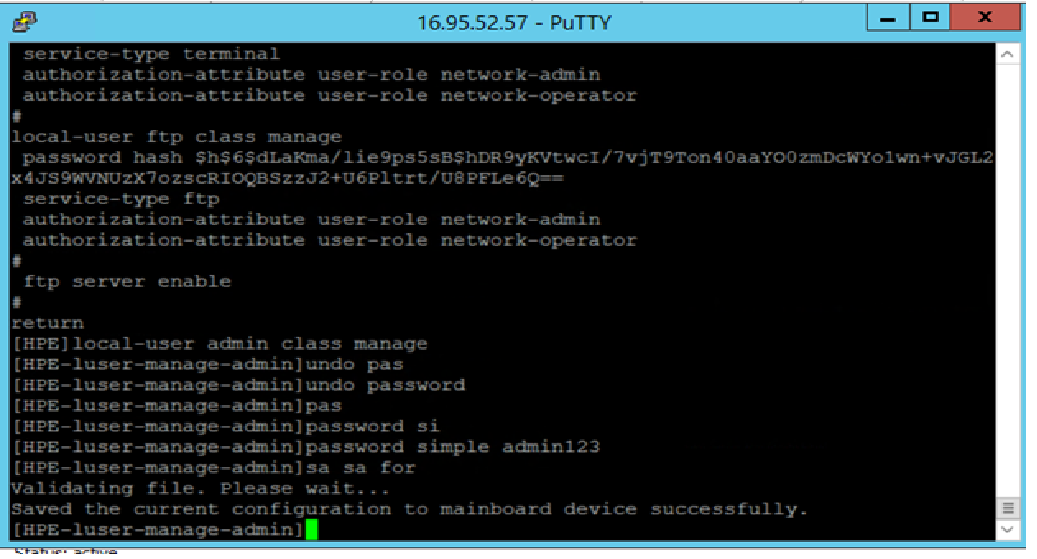
Also for your info, there is a similar post:
I hope this helps.
Best regards

- Mark as New
- Bookmark
- Subscribe
- Mute
- Subscribe to RSS Feed
- Permalink
- Report Inappropriate Content
07-16-2020 06:06 AM
07-16-2020 06:06 AM
Re: 1920 lost access web management
Thanks so much for your help! Next week I tell you what happens