- Community Home
- >
- Storage
- >
- Around the Storage Block
- >
- HCI optimized for edge, part 4: Backup and disaste...
Categories
Company
Local Language
Forums
Discussions
Forums
- Data Protection and Retention
- Entry Storage Systems
- Legacy
- Midrange and Enterprise Storage
- Storage Networking
- HPE Nimble Storage
Discussions
Forums
Discussions
Discussions
Forums
Discussions
Discussion Boards
Discussion Boards
Discussion Boards
Discussion Boards
Discussion Boards
Discussion Boards
Discussion Boards
Discussion Boards
Discussion Boards
Discussion Boards
Discussion Boards
Discussion Boards
Discussion Boards
Discussion Boards
Discussion Boards
Discussion Boards
Discussion Boards
Discussion Boards
Discussion Boards
Discussion Boards
Discussion Boards
Discussion Boards
Discussion Boards
Community
Resources
Forums
Blogs
- Subscribe to RSS Feed
- Mark as New
- Mark as Read
- Bookmark
- Receive email notifications
- Printer Friendly Page
- Report Inappropriate Content
HCI optimized for edge, part 4: Backup and disaster recovery
This technical blog series explains how AI and hyperconverged infrastructure simplify management and control costs at the edge. Part 4 dives deeper into HPE SimpliVity business continuity features, showing how the HCI platform provides data protection for space-constrained edge locations.
Part 1 of this blog series explored how hyperconverged infrastructure (HCI) addresses IT challenges in edge environments, and Part 2 covered multisite management and orchestration. In Part 3, I shared cluster resiliency and high availability features of the HPE SimpliVity platform, demonstrating how the solution’s hyper-efficiency improves business continuity.
Now, I’ll dive even deeper into the architecture to show you how HPE SimpliVity’s resilient data protection features, including local and remote backups, can support granular RPOs and fast RTOs, helping to prevent data loss if disaster should strike.
Backup and disaster recovery
Hyperconverged infrastructures continue to gain momentum as organizations turn to the hyper-efficient technology to simplify IT infrastructures, especially at the edge. Remote office and edge locations are typically short on IT infrastructure space, but they require data protection every bit as much as the central datacenter does. Businesses like Metropolitan Thames Valley housing authority and King Price paperless insurance company have deployed HPE SimpliVity primarily to avoid downtime, and to enable automated data recovery if they should face a natural disaster or similar incident that could cause data loss.
But how exactly does that data protection work?
HPE SimpliVity includes local and remote backups straight out of the box, with no additional licensing costs; it’s included as part of the solution. The backups are VM-centric, meaning you do not restore an entire volume to get to a specific VM. You can recover a specific VM, or even individual files or folders from inside the VM, with HPE SimpliVity File Level Restore. The backups are fully independent of the virtual machine; therefore, they are extremely quick because they were designed into the platform to maintain performance and keep backups simple. No data is moved; only a copy of the metadata is created with pointers to the original data. Building on top of HPE SimpliVity’s other data efficiencies, you can realize huge space savings, minimizing the need to use separate backup tools – plus there are no additional costs.
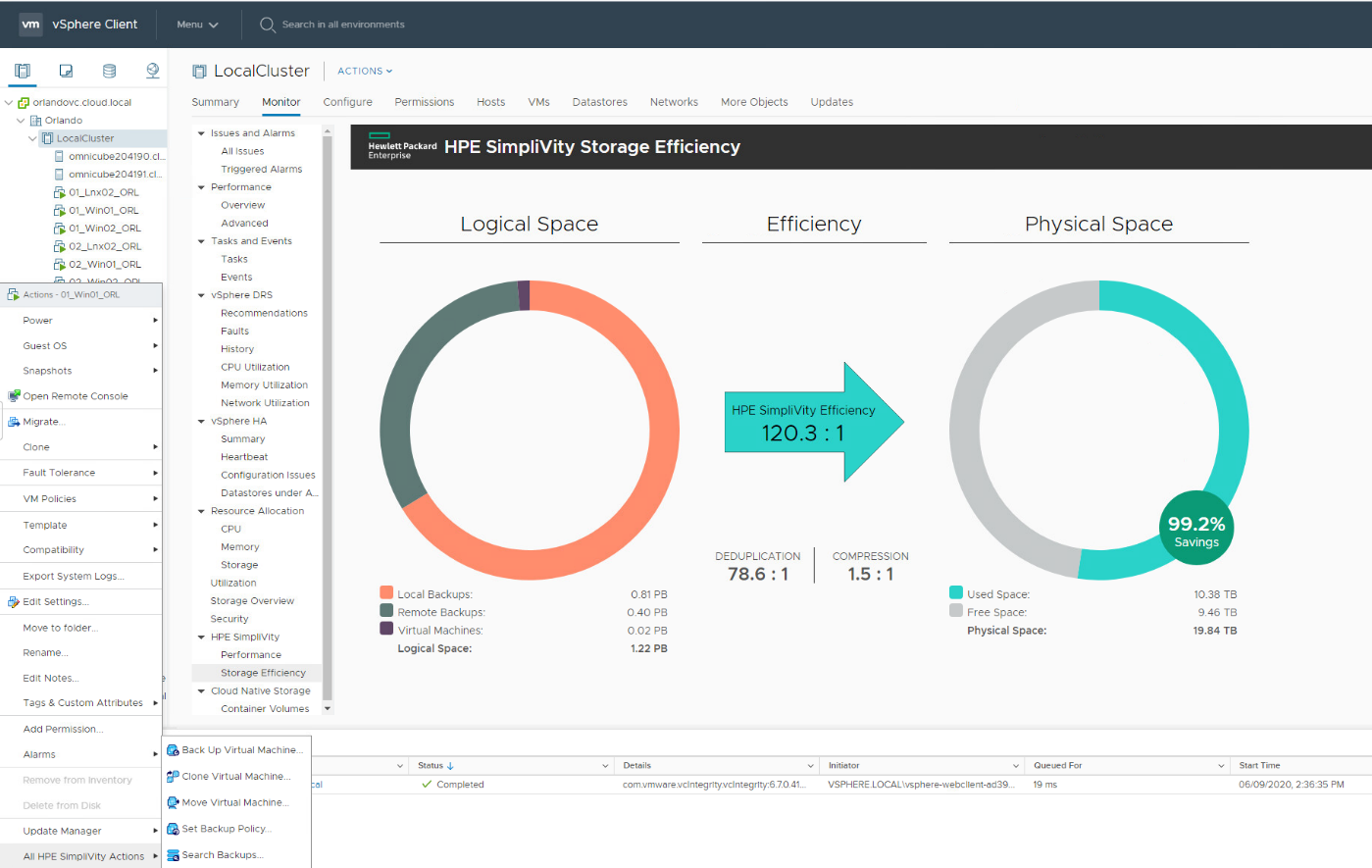
Backup policies are created in the VMware vCenter plugin and can be applied against datastores or VMs if extra granularity is required. The policies are created at a federation level, so a change to a policy will take affect across all locations that already use that policy, making multi-site updates as easy as a few clicks.

Granular RPOs with application consistency provide support for the most critical applications and provide a level of protection from ransomware. All blocks of data are associated with a backup and dedupe against “live” data, but if that block is changed, a new block is written; the block associated with the backup remains untouched. This is where copy-on-write snapshots provided by other solutions can often fall short, and ransomware can wipe-out such a backup strategy. VMware VM snapshots are also compounded with performance overheads as the snapshot deltas grow, degrading VM performance and in turn impacting applications. The process of taking, maintaining and restoring HPE SimpliVity backups has no performance impact whatsoever.
This technology is extended for the purpose of disaster recovery where VMs can be backed up to a central HPE SimpliVity cluster from multiple remote locations, or site to site between remote sites.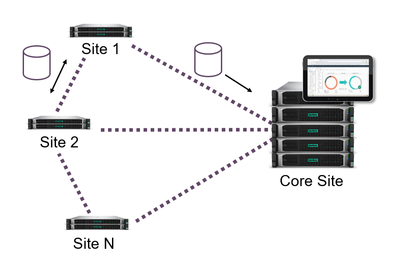
Remote backups only send unique blocks of data. In other words, blocks which are not available at the remote location (not specific to the last VM backup, but unique blocks compared to all other data available at the core or remote site) are copied to the remote HPE SimpliVity cluster. This makes replication to remote locations a simple and cost-effective way to improve the quality of your disaster recovery (DR) strategy. The need for additional DR components, such as WAN optimizers and secondary software, is eliminated, which significantly reduces upfront capital expenses associated with costly legacy backup solutions.
Where remote sites have limited bandwidth because of the available infrastructure, or links are consumed by other services, unique block replication allows customers to implement a DR strategy where they could never have considered it before.
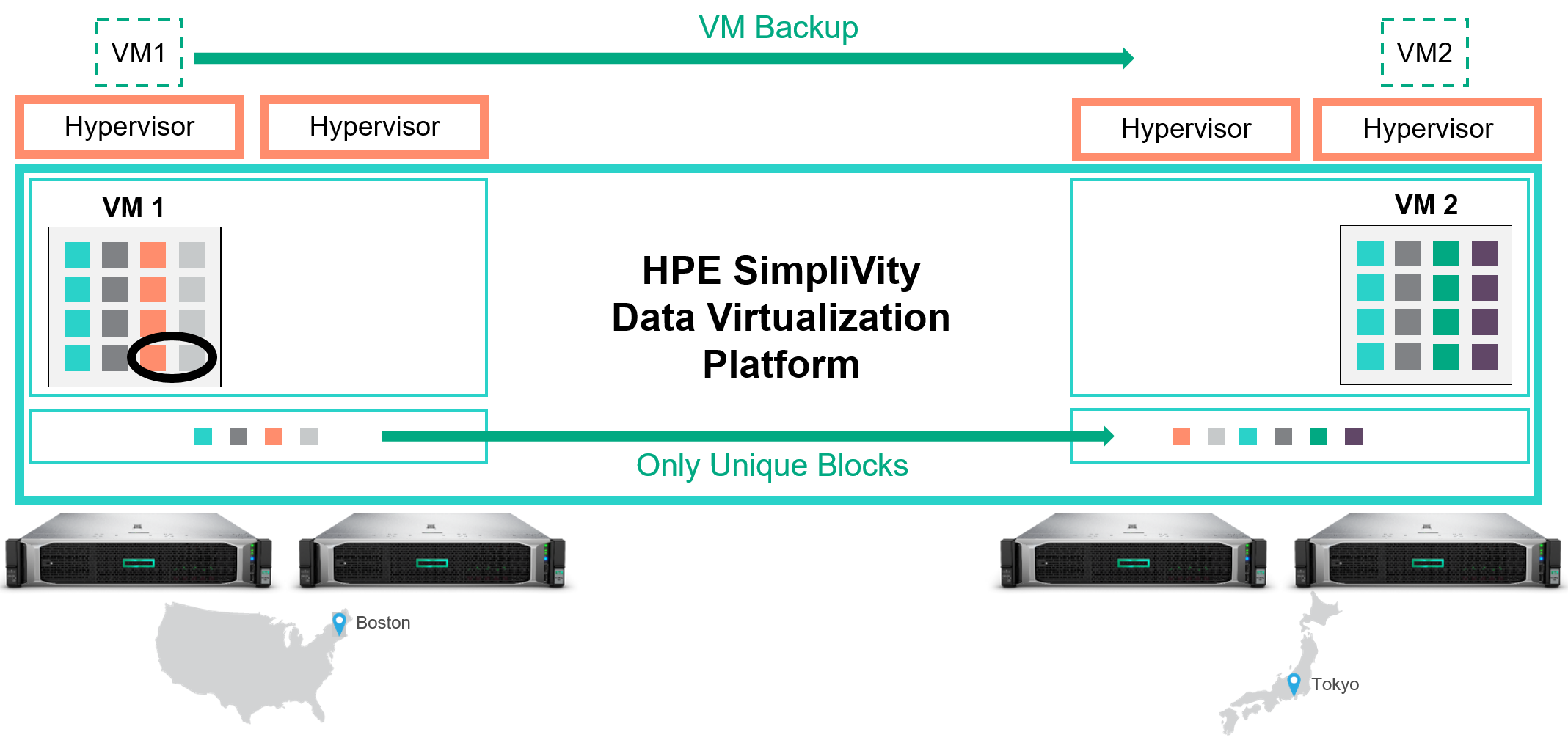
Finally, backups can optionally be offloaded to HPE StoreOnce, directly or indirectly, from remote sites. This is recommended for longer term retention periods. You can, of course, keep backups on HPE SimpliVity for years if you want, it just might not be the best use of SSD storage despite the amazing dedupe and compression that is achieved.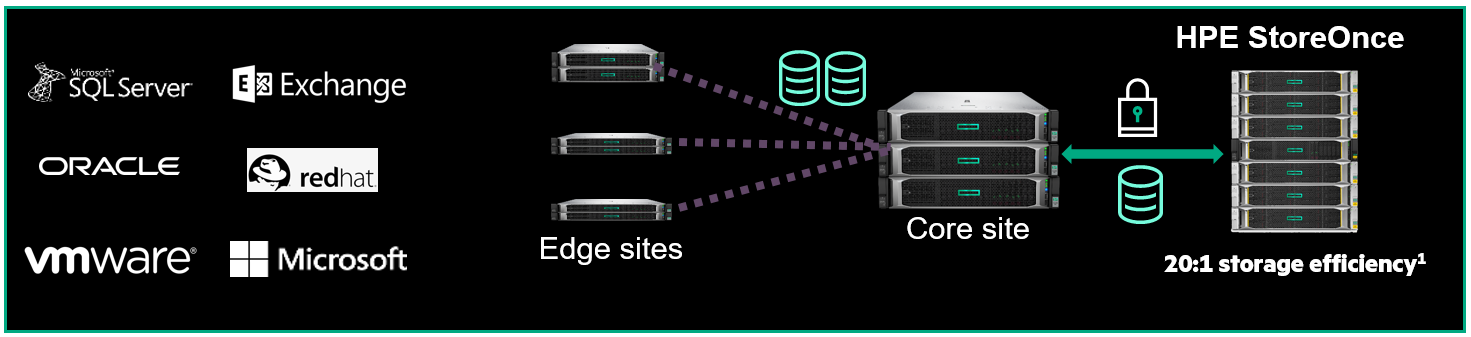
But, enough with where you can put backups! How easy is it to get them back?
It’s extremely easy.
Right click the VM or the cluster in the vSphere client to search for multiple VM backups. HPE SimpliVity lets you quickly restore any of the VM backups within the vSphere client (or files that I mentioned previously) from anywhere in the federation to a new virtual machine. This allows you to perform periodic backup restoration validation. The restored VM can be placed on an offline virtual network so it does not negatively impact production operations. The VM can then be powered on to complete any number of validation tests. In case of data corruption or ransomware, VM backups can also be restored to replace the original VM by rolling back data to the specific point in time when the backup occurred.
What about Recovery Time Objectives? Well, HPE SimpliVity guarantees the recovery of a 1TB VM in 60 seconds or less. I love showing off this capability in demo. It amazes people every time – and to be honest – me, as well!
HPE SimpliVity’s business continuity is quite outstanding and maps perfectly for customers with multiple edge locations. The resiliency a 2-node cluster can provide mitigates concerns around multiple component failures, and removes concerns where SLAs are a challenge, and uptime is critical to businesses. Data efficiencies reduce the overall solution footprint, while improving performance and providing a platform to store local backups without the requirement for large amounts of additional storage.
For complete DR, these backups can also be sent offsite, complementing the local backup with minimum bandwidth requirements. This is how HPE SimpliVity’s globally aware dedupe and compression brings a DR strategy to locations where it may have not been possible before.
“Hey Jodie, we need to recover VM1 from backup. How long do you think that will take?”
“Hey Janet, it’s done and booting. You got it at ‘recover VM1.’”
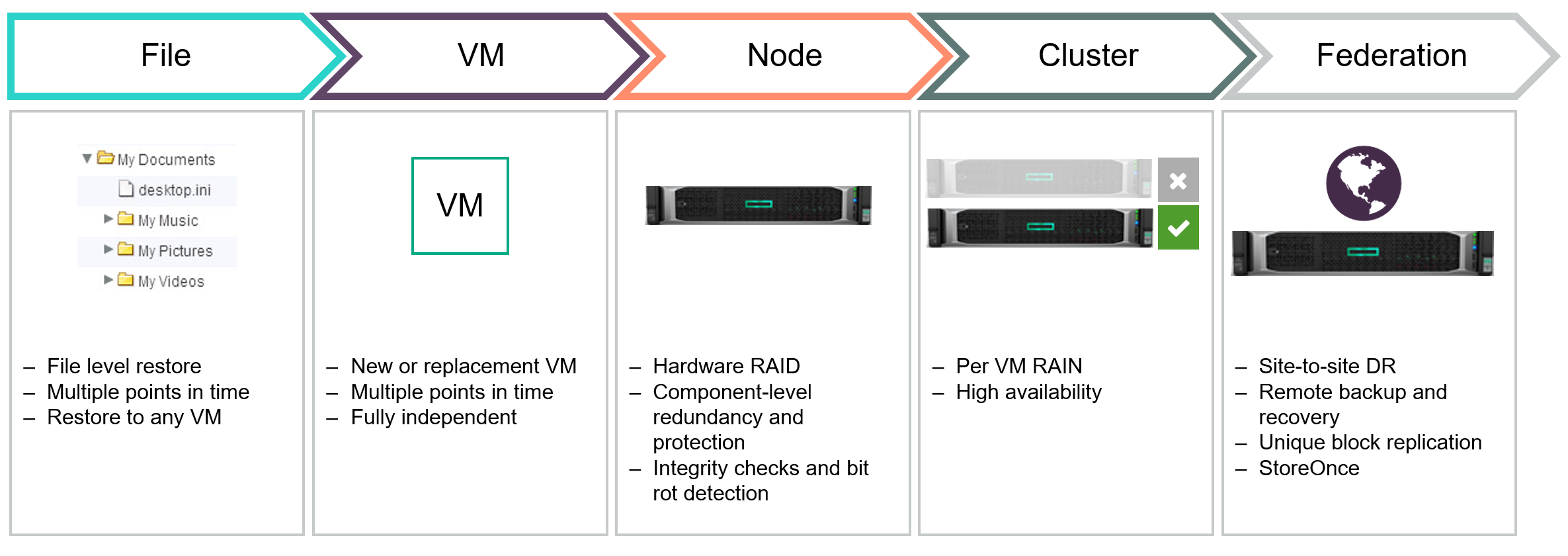
Learn more about HPE hyperconverged infrastructure
Read the entire blog series and learn more about business continuity in HPE SimpliVity environments.
- More information on HPE SimpliVity backups and ransomware protection: Don’t Let Your Data Be Bullied
- See all 5 guarantees in the HPE SimpliVity HyperGuarantee
HCI Optimized for Edge
- Part 1: Edge and remote office challenges
- Part 2: Multisite management and orchestration
- Part 3: Cluster resiliency and high availability
- Part 4: Backup and disaster recovery
- Part 5: Space and scalability
- Part 6: Cost-effective data security
- Part 7: Simple edge configuration

Storage Experts
Hewlett Packard Enterprise
twitter.com/HPE_Storage
linkedin.com/showcase/hpestorage/
hpe.com/simplivity
- Back to Blog
- Newer Article
- Older Article
- haniff on: High-performance, low-latency networks for edge an...
- StorageExperts on: Configure vSphere Metro Storage Cluster with HPE N...
- haniff on: Need for speed and efficiency from high performanc...
- haniff on: Efficient networking for HPE’s Alletra cloud-nativ...
- CalvinZito on: What’s new in HPE SimpliVity 4.1.0
- MichaelMattsson on: HPE CSI Driver for Kubernetes v1.4.0 with expanded...
- StorageExperts on: HPE Nimble Storage dHCI Intelligent 1-Click Update...
- ORielly on: Power Loss at the Edge? Protect Your Data with New...
- viraj h on: HPE Primera Storage celebrates one year!
- Ron Dharma on: Introducing Language Bindings for HPE SimpliVity R...


